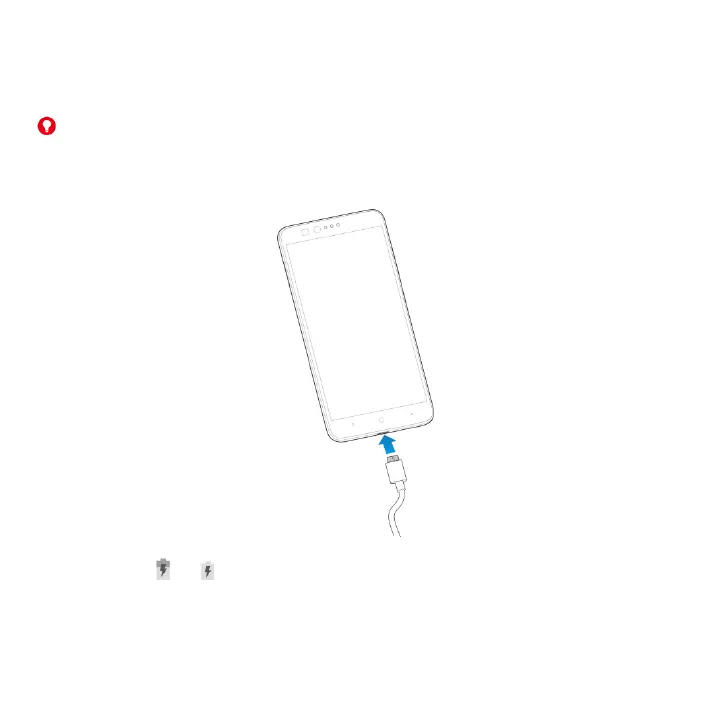12
Charging the Battery
Your phone‟s battery should have enough power for the phone to turn on, find a signal, and make
a few calls. You should fully charge the battery as soon as possible.
WARNING!
Use only ZTE-approved chargers and cables. The use of unapproved accessories could damage
your phone or cause the battery to explode.
1. Connect the adapter to the charging/USB type-C jack.
2. Connect the charger to a standard AC power outlet. If the phone is on, you‟ll see a charging
icon, such as
or , appear in the status bar.
3. Disconnect the charger when the battery is fully charged.
