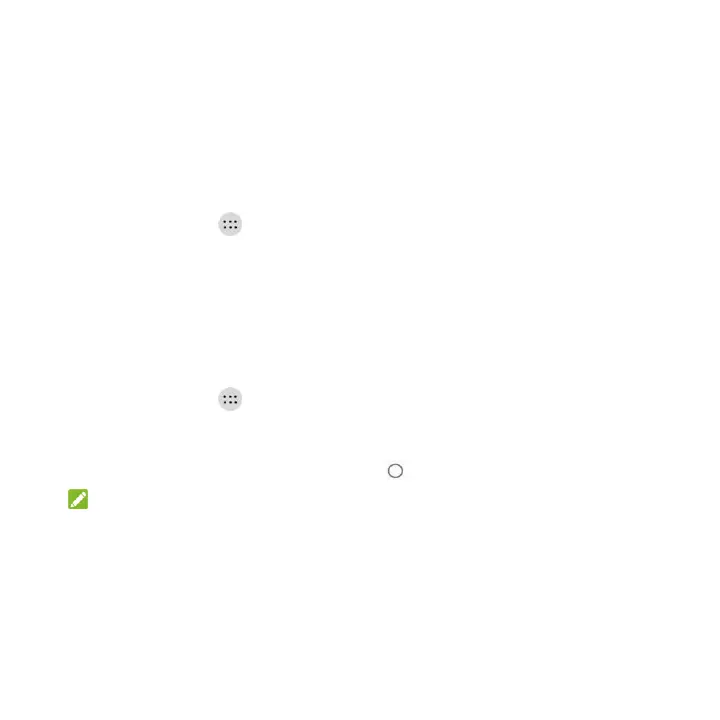23
5. Do the step 4 until the percentage becomes 100%.
6. Touch OK when your fingerprint has been registered.
7. You can touch Add fingerprint in the Fingerprint management screen to add more
fingerprints.
Using a Fingerprint to Wake up or Unlock your Device
It is convenient and fast to turn on/unlock the screen by using the fingerprint when the screen is
off or locked.
1. Touch the Home key> > Settings > Security > Fingerprint.
2. Slide the switch to the ON position next to Wake up and unlock your phone.
3. If the screen is off or locked, press one of your registered fingers on the fingerprint sensor to
quickly turn on/unlock the screen.
Using a Fingerprint to Quick-open an App
It is convenient and fast to open a specific application by using the fingerprint when the screen is
off or locked.
1. Touch the Home key> > Settings > Security > Fingerprint.
2. Touch Quick-open app.
3. Touch Fingerprint1, for instance.
4. Swipe up and down to choose one app. Touch next to the app.
NOTE:
You can set more fingerprints to quick-open your desired apps.
You can add 5 fingerprints in this feature at the very most.
5. If the screen is off or locked, press the registered Fingerprint1 on the fingerprint sensor to
quickly launch the app.
