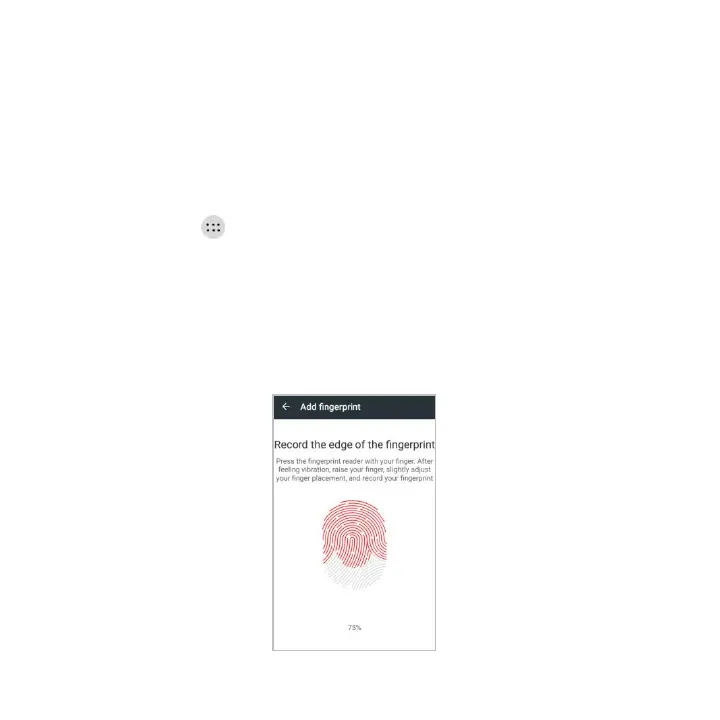22
Unpin the Screen
To unpin the screen and return to normal use, touch and hold the Back key.
If you have asked for the unlock pattern, PIN or password before unpinning the screen, swipe up
on the lock screen and draw the pattern or enter the PIN/password.
Fingerprints
Capturing a Fingerprint
1. Touch theHome key> > Settings > Security >Fingerprint.
2. Choose your backup screen lock method. And follow the instructions to set.
If you have already set the screen lock method, just draw the pattern or input PIN/password.
3. Touch REGISTER in the Add fingerprint message box when it prompts.
4. Press one of your fingers on the fingerprint sensor at the back of your phone. After feeling the
slight vibration, raise your finger and then press your finger on the sensor again. You can
observe the percentage increased at the bottom of the screen.
