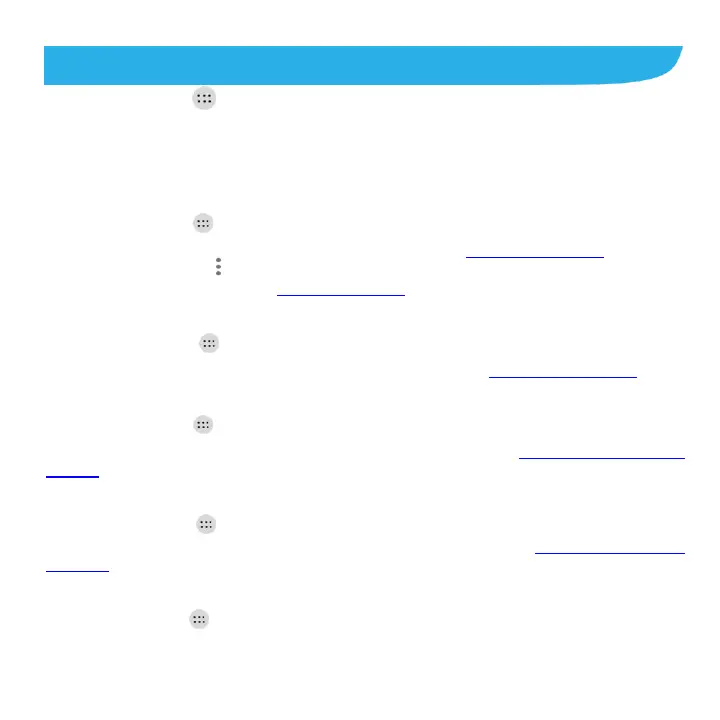91
Settings
Touch the Home key> >Settings. The Settings app contains most of the tools for customizing
and configuring your phone.
Wireless and Networks
Wi-Fi
Touch the Home key> > Settings> Wi-Fi.
Turn Wi-Fi on or off and configure your Wi-Fi connections. See Connecting to Wi-Fi
®
.
When Wi-Fi is on, touch > Advanced > Wi-Fi Direct in the Wi-Fi menu to share data between
two devices via Wi-Fi directly. See Using Wi-Fi Direct
®
.
Wi-Fi Calling
Touch the Home key > > Settings > Wi-Fi Calling.
Choose your connection preferences when you use Wi-Fi call. SeeMaking a VoWi-Fi Call.
Bluetooth
Touch the Home key> > Settings> Bluetooth.
Turn Bluetooth on or off and configure your Bluetooth connections. See Connecting to Bluetooth
®
Devices.
Mobile Networks
Touch the Home key> >Settings> Mobile networks to control mobile data use, set network
type, select mobile network and set access point names, etc. See Connecting to Mobile
Networks.
Data Usage
Touch theHome key> >Settings > Data usage to manage mobile data use.
Touch the Data save or Cellular data switches to turn on or off mobile data or mobile data limit.
