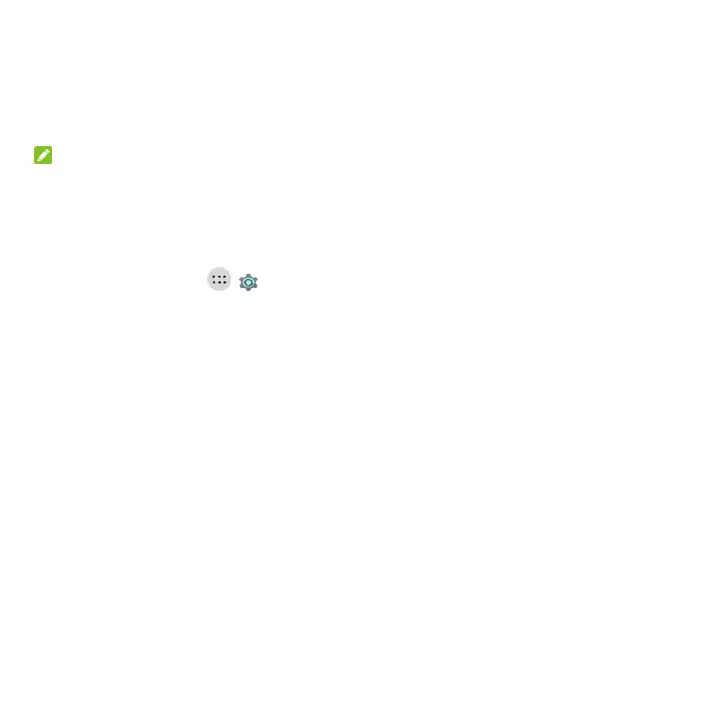46
3. Touch Mobile HotSpot settings>Configure Mobile HotSpot and type Password. Touch
SAVE.
After a moment, the phone starts broadcasting its Wi-Fi network name (SSID).
4. On another device, locate your phone via Wi-Fi and connect with it to start using the phone’s
mobile data.
NOTE:
To stop sharing your data connection, uncheckMobile HotSpot.
Set Your Wi-Fi HotSpot
You can change the name of your phone's Wi-Fi network (SSID), secure your portable Wi-Fi
hotspot, and set other options.
1. Touch the Home key> > > More> Tethering & Mobile HotSpot.
2. Check Mobile HotSpot.
3. Touch Mobile HotSpot settings>Configure Mobile HotSpot.
Networkname: Enter or edit a network SSID (name) that other devices see when
scanning for Wi-Fi networks.
Channel: Choose channel: Auto or from 1 to 11.
Security: Choose a security option: Open (not recommended)or WPA2 PSK (other users
can access your mobile hotspot only if they enter the correct password). When you
select WPA2 PSK, touch the Password field to edit the security password.
Password: Edit the security password.
4. Touch SAVE.
