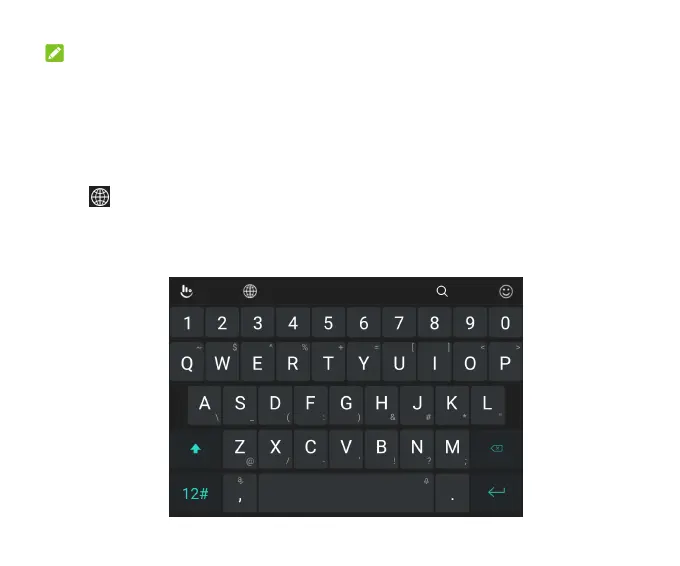41
NOTES:
Touch when you want to. If you want to enter a single letter, go ahead and touch.
Lift your finger at the end of the word. A space is added automatically when you begin
to input the next word.
TouchPal Keyboard
The TouchPal keyboard offers three layouts including Full, Phonepad, and T+. You can
touch to select a language and layout.
You can also use Curve
®
and Wave™ to speed up text input by moving your finger from
letter to letter or word from word without lifting the finger.
The Full Layout