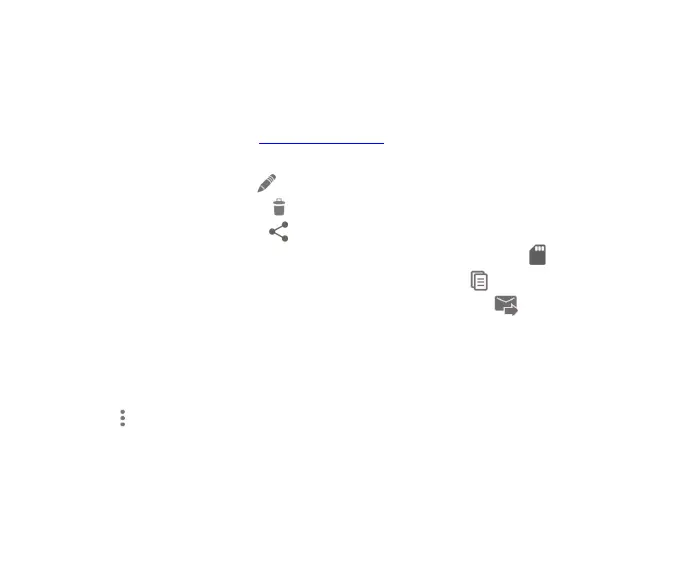83
Managing an Event
You can edit, delete, share, export, copy, or send existing events.
1. Find the event you want.
2. Open its details screen (see View Event Details in this chapter).
3. Do one of the following as you need.
To edit the event, touch . Touch DONE to save your changes.
To delete the event, touch > OK.
To share the event, touch and choose how to share.
To export the event as a .ics (iCalendar) file to the storage, touch .
To copy the event details and create a new event, touch .
If the event is from an Exchange ActiveSync account, touch to send the event
information via email.
Changing Calendar Settings
To change the calendar settings, open a calendar view (Day, Week, Month, or Agenda),
and touch > Settings.