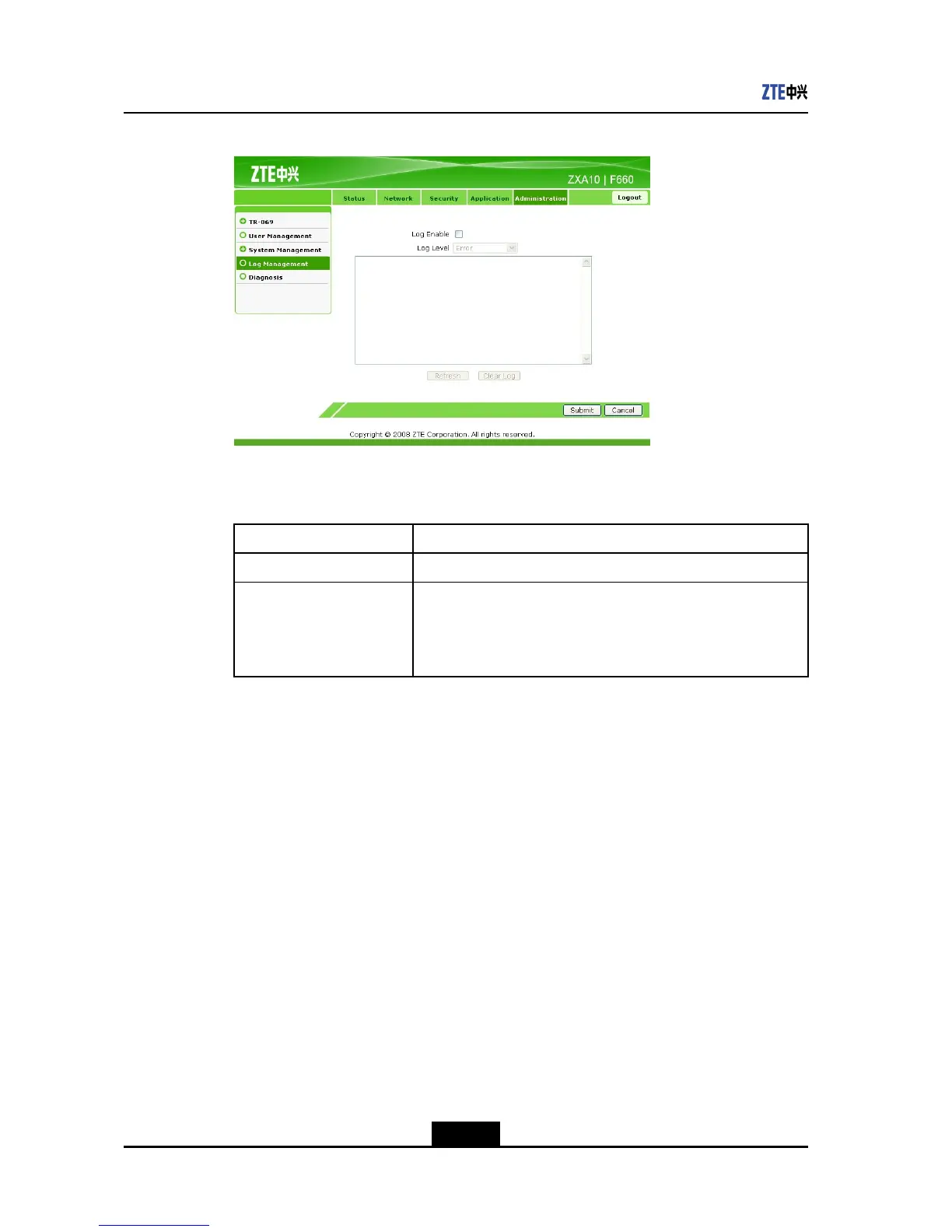ZXA10F660UserManual
Figure7-11LogManagement
2.Congurethelogmanagementparameters,aslistedinTable7-2.
Table7-2LogManagementParameters
ParameterDescription
LogEnableWhethertoenablethelogserver
LogLevelLoglevel,includingDebug,Informational,Notice,Warning,
Error,Critical,Alert,andEmergency
WhenLogLeveliscongured,onlythelogsabovethespecied
levelaresaved.
3.ClickRefreshtodisplaythelatest20logs.
4.ClickClearLogtoclearthecurrentlogrecords.
5.ClickSubmittonishtheconguration.ClickCanceltocanceltheconguration.
–EndofSteps–
Result
Logmanagementiscomplete.
7.5PingDiagnosis
ShortDescription
Performthisproceduretodiagnosepingconnection.
Prerequisites
TheuserhasloggedintotheWebinterfaceofthedevice.
7-10
SJ-20110718111034-001|2011-07-18(R1.0)ZTEProprietaryandCondential
