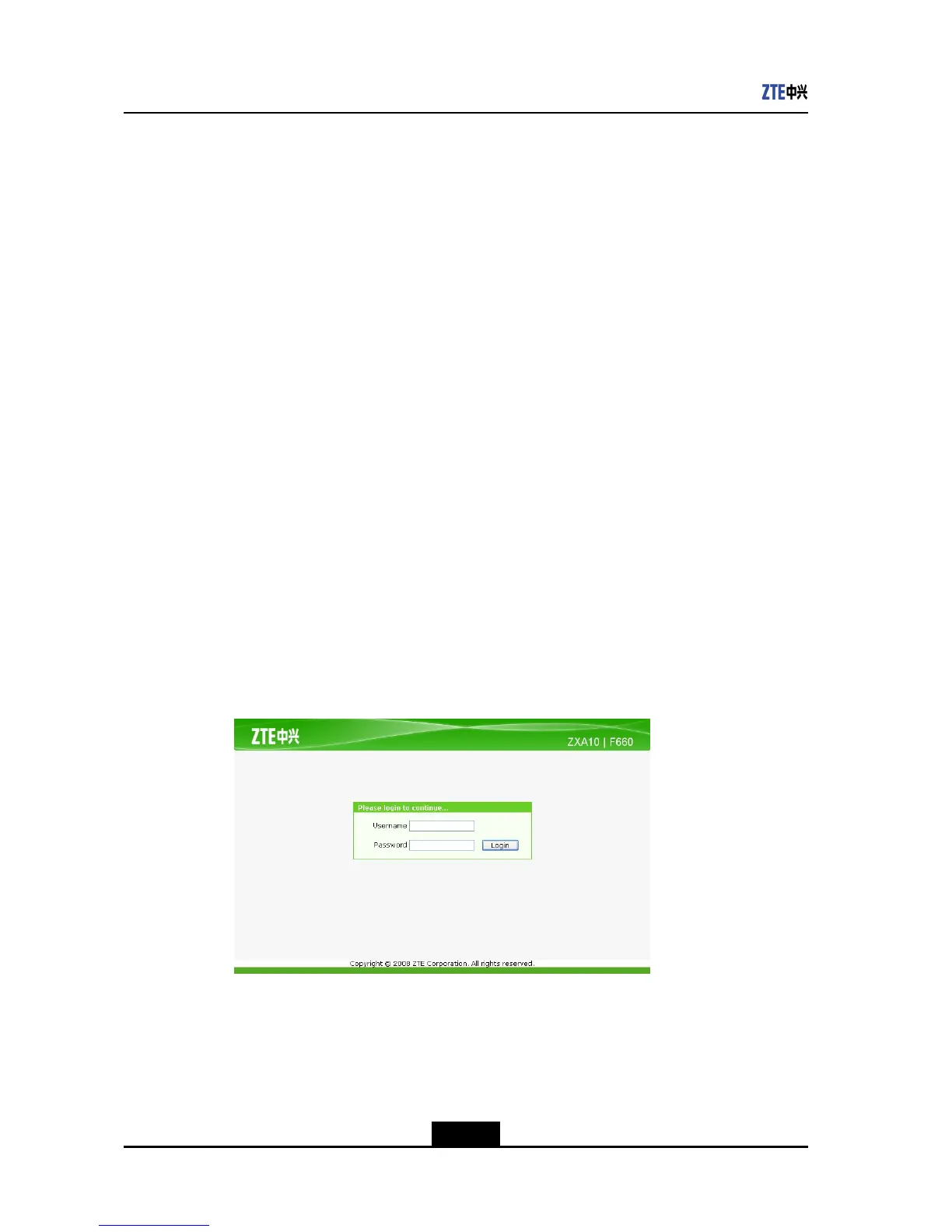ZXA10F660UserManual
lTheEthernetcablebetweenthedeviceandyourPChasbeenconnectedproperly.
lThedriverofyournetworkadapterhasbeeninstalledproperly.
lTheTCP/IPsettinghasbeenconguredcorrectlyonyourPC.
IftheZXA10F660IPaddressis192.168.1.1,theIPaddressofthecomputermust
befrom192.168.1.2to192.168.1.254.Thesubnetmaskmustbe255.255.255.0
andthedefaultgatewaymustbe192.168.1.1.
2.3LoggingIntotheDevice
ShortDescription
Performthisproceduretologintothedevice.
Prerequisites
Thedeviceisproperlyconnectedandthecomputeriscorrectlycongured.
Context
Tologintothedevice,performthefollowingsteps:
Steps
1.OpentheInternetExplorer.Enterhttp://192.168.1.1(defaultIPaddressofthe
device)ontheaddressbarandpressEnter.Thelogindialogboxisdisplayed,as
showninFigure2-6.
Figure2-6Login
2.EntertheUsernameandPassword(bydefault,bothareadmin).ClickLogin.
–EndofSteps–
Result
Loggingintothedeviceissuccessful.
2-6
SJ-20110718111034-001|2011-07-18(R1.0)ZTEProprietaryandCondential
