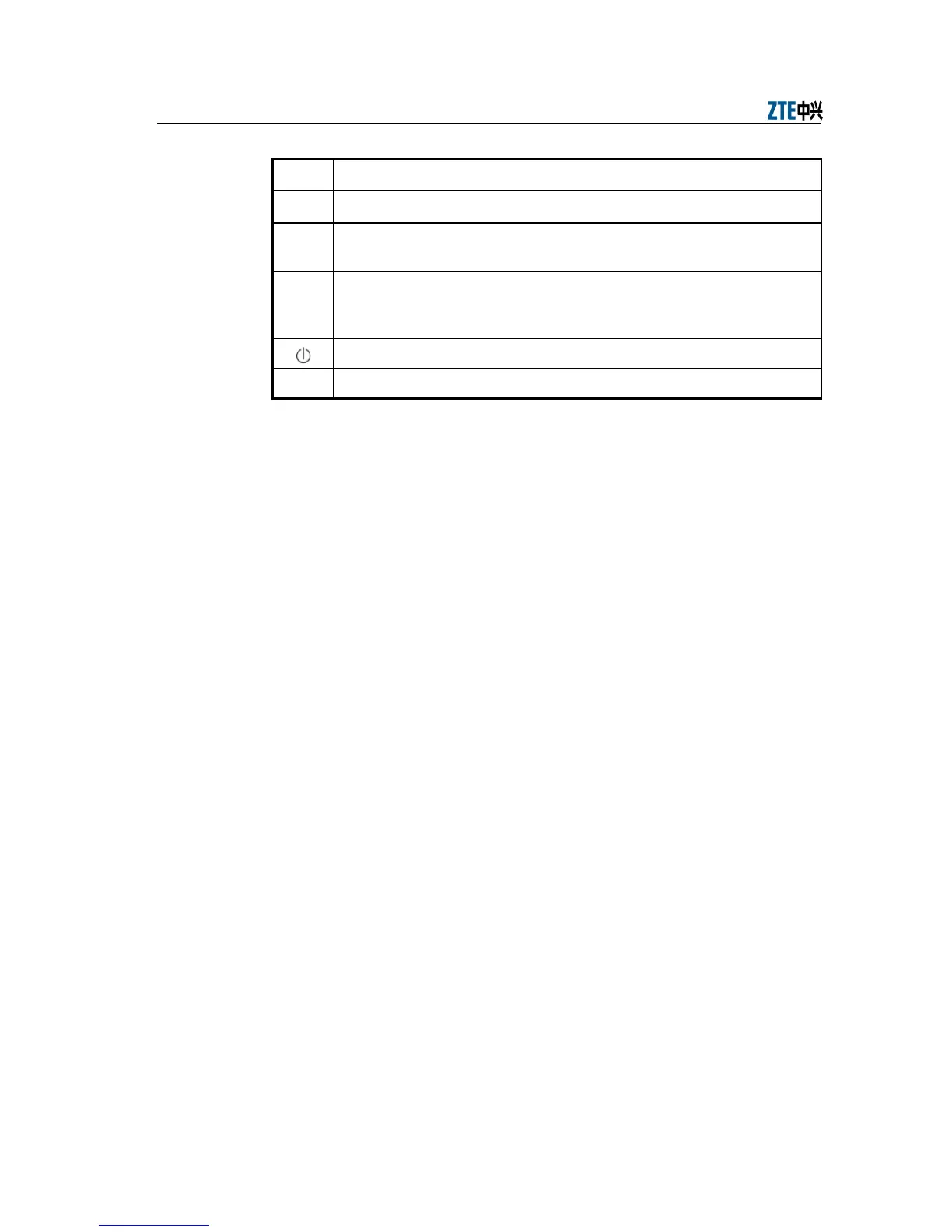ZXDSL 831C ADSL MODEM User’s Manual
Port Function
DSL Connects the device to an ADSL telephone jack or splitter using a RJ-11 telephone line
LAN
Connects the device to your PC's Ethernet port, or to the uplink port on your hub/switch,
using a RJ-45 cable
RESET
Reset to factory defaults. To restore factory defaults, keep the device powered on and
push a paper clip into the hole. Press down the button over three seconds and then
release
Switches the unit on and off
PWR Connects to the supplied power adapter