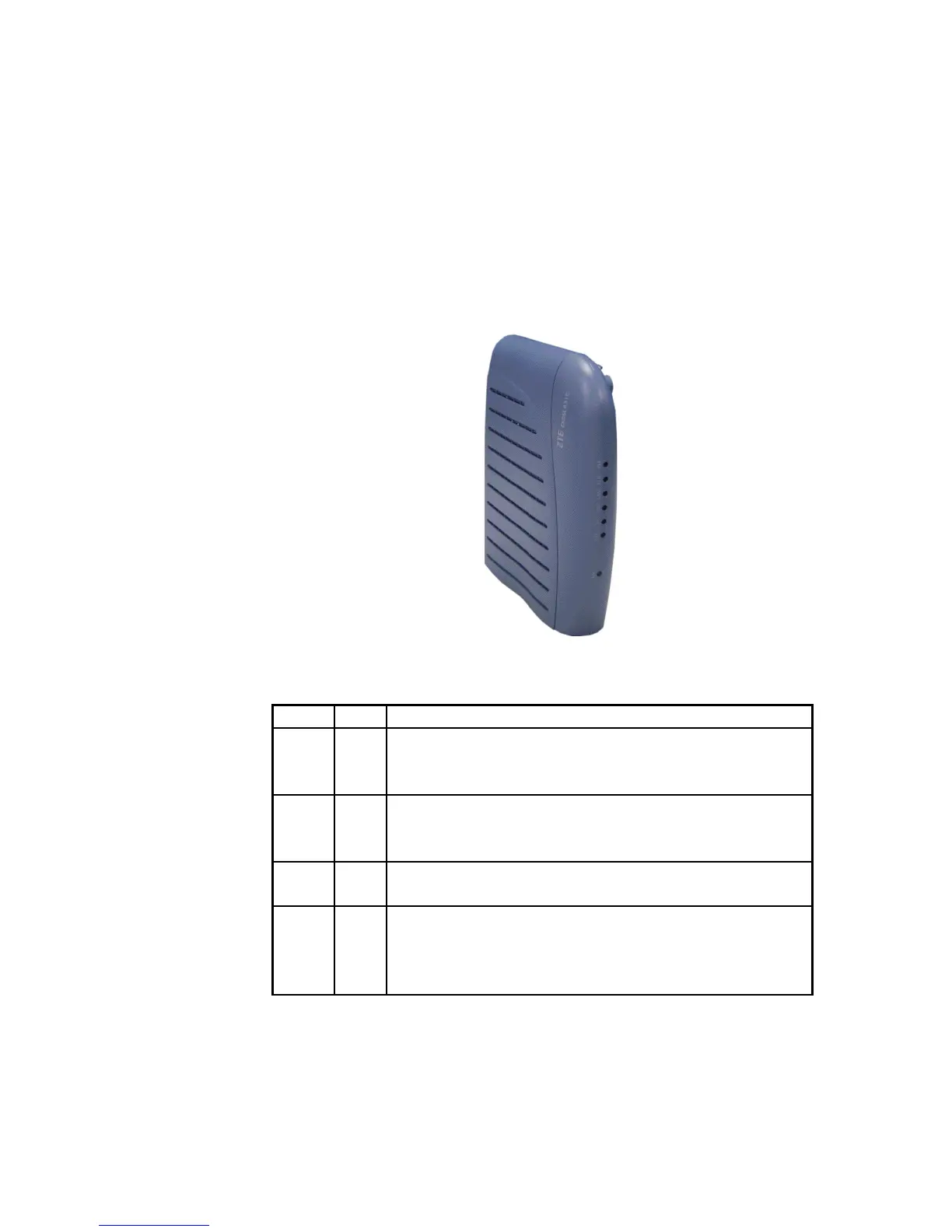2 ZXDSL 831C Hardware Description
Case Outlook:
Front Panel:
LED Color Function
PWR Green
Power Indicator
• On: Power is on
• Off: No power
DIAG Green
• Blinking while powering on. This means the ZXDSL 831C software is
detecting itself. It will be off after 15-20 seconds
• Blinking while resetting to default settings. It will be off after reset
LAN 1
to 4
Green
• On: LAN link established and active
• Off: No LAN link
DSL Green
• Lights on:ADSL link established and active
• Blinks normally:Data transmitting
• Blinks quickly:ADSL link is being established
• Lights off:No signal detected or no DSL function active
Rear Panel: