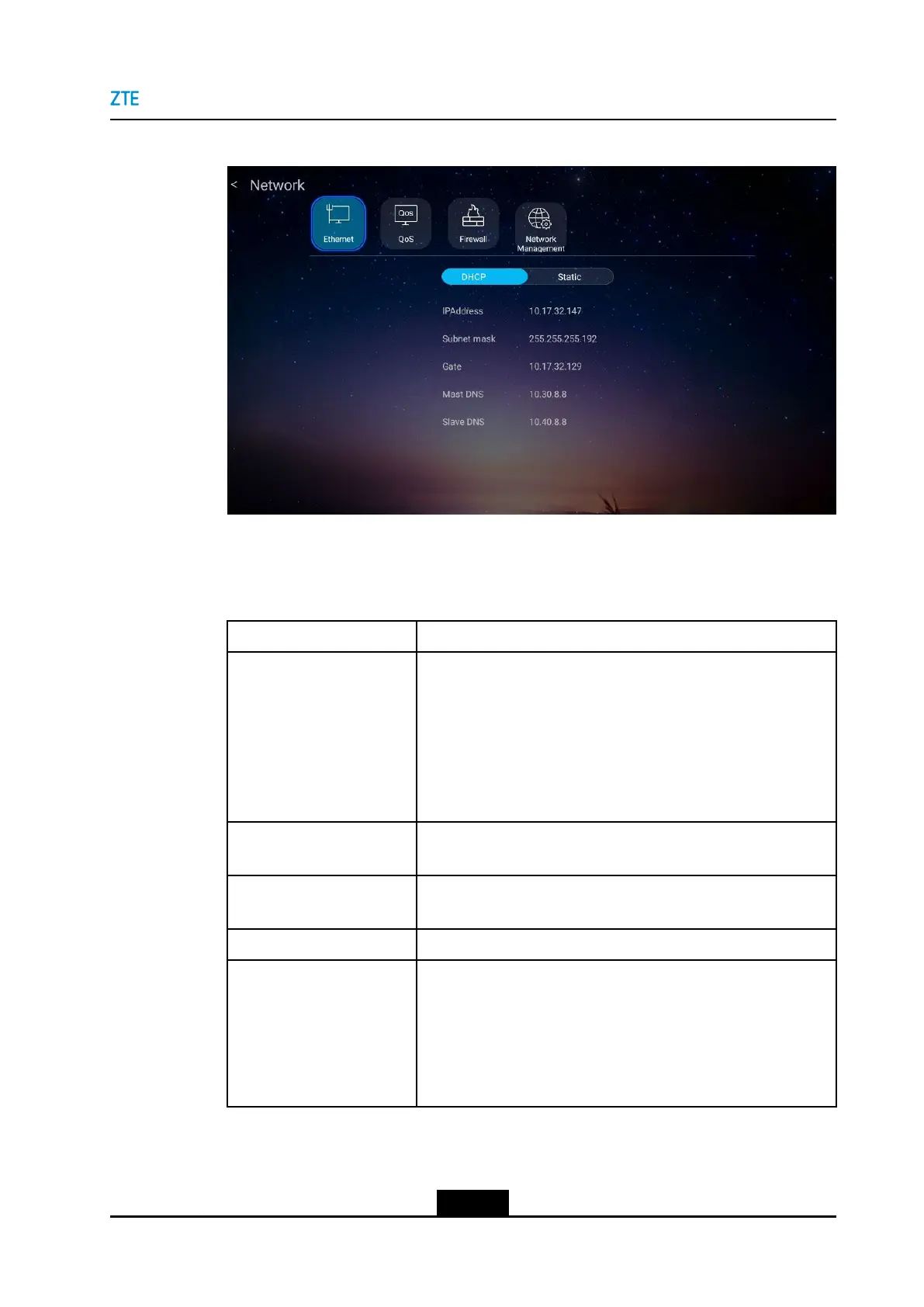Chapter4SystemCongurations
Figure4-4EthernetCongurationWindow
3.Congureethernetconnectionparameters.Foradescriptionoftheparameters,refer
toTable4-1.
Table4-1EthernetParameterDescriptions
ParameterDescription
ObtaininganaddresslManual:Networkinformation(forexample,IPaddressofa
terminal)isallocatedbytheadministrator.Therefore,you
needtomanuallycongureit.
lAutomatic:Networkinformation(forexample,IPaddress
ofaterminal)isautomaticallyallocatedbyaDynamicHost
CongureProtocol(DHCP)server.Therefore,youdonot
needtocongureit.
IPAddressTheIPaddressofaterminal(forexample,10.10.10.1).
Thedefaultvalueis128.128.128.128.
SubnetmaskDividesanIPaddressintotwoparts:networkaddressandhost
address(forexample,255.255.255.0).
GateTheIPaddressofthegatewaycorrespondingtotheterminal.
MastDNS/SlaveDNSTheaddressofaDomainNameServer(DNS).IfnoDNSis
enabled,youdonotneedtocongureit.Itcanbeprovidedby
theadministrator.
IfaDNSisenabled,thedomainnamesofSNTPandSIPservers
canbeparsed.Consequently,arelativestabledomainname
canbeusedasanIPaddress.
4.PresstheBackkeyontheremotecontroltosaveyourconguration.
4-5
SJ-20190419091840-001|2019-04-08(R1.0)ZTEProprietaryandCondential
