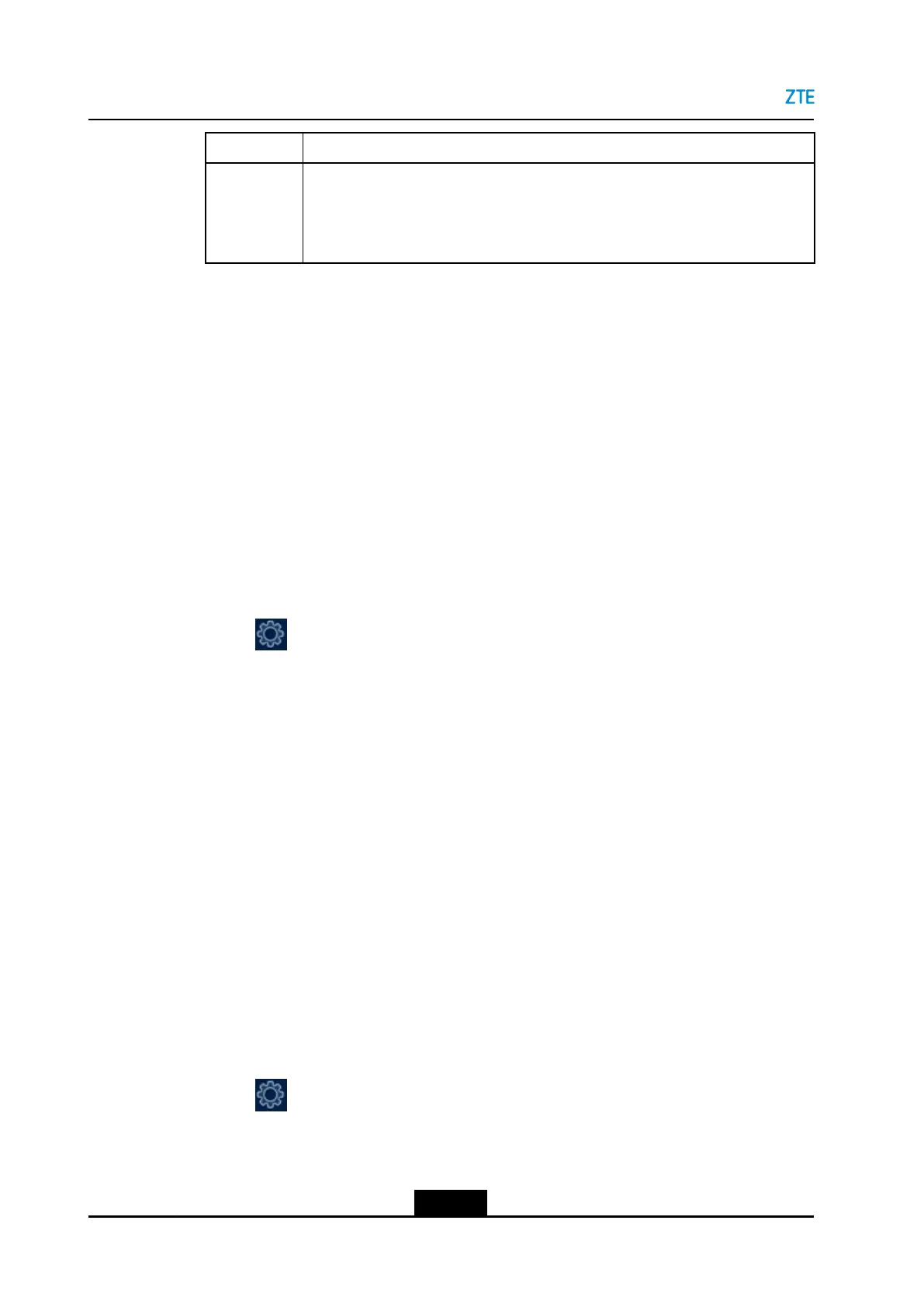ZXV10ET301UserGuide
ParameterDescription
LowestTx.LowestTx.meansthelowestcontrolrate.Theminimumvalueis64kbpsand
themaximumvalueis1920kbps.
IftherateamountstoLowestTx.theconferenceratedoesnotdecreaseany
moreeventhepacketlossratioincreases.
5.Afterthecongurationiscompleted,clickSave.
4.2.3SelectingtheVideoSource
Thisproceduredescribeshowtocongurethevideosourceinaccordancewiththe
connectionbetweenthevideoinputinterfaceoftheterminalandtheperipheral.
Inmostcases,thedefaultsettingsareused.Iftheinterfacetowhichthevideosourceis
connectedischanged,thesettingsneedtobechanged.
Prerequisite
Theterminalisnotengagedinaconference.
Steps
1.Select>Media>Video,theVideosettingwindowisdisplayed.
2.Selectthedesiredvideosourcefromthedrop-downlist.Itisrecommendedthatyou
selectthebuilt-incameraastheprimaryvideosource.
3.PresstheBackkeyontheremotecontroltosaveyourconguration.
4.2.4SettingAudioInput
TheZXV10ET301supportsabuilt-inmicrophone,digitalmicrophone,andlinearinput.
Audioinputcanbeenabledordisabledasrequired.AftertheZXV10ET301isconnected
toanA100digitalmicrophone,itsbuilt-inmicrophoneisautomaticallydisabled.
Ifthelocalsoundheardonaremoteterminalistoolow,thegaincanbeincreased,and
viceversa.
Prerequisite
Theterminalisnotengagedinaconference.
Steps
1.PresstheBackkeyontheremotecontroltodisplaythehomepage.
2.Select>Media>Audio,theAudiosettingWindowisdisplayed.
3.SlideMicinputtoadjustthegainofmicrophoneinput.
Themaximumgainis16,andtheminimumis0.
4-20
SJ-20190419091840-001|2019-04-08(R1.0)ZTEProprietaryandCondential
