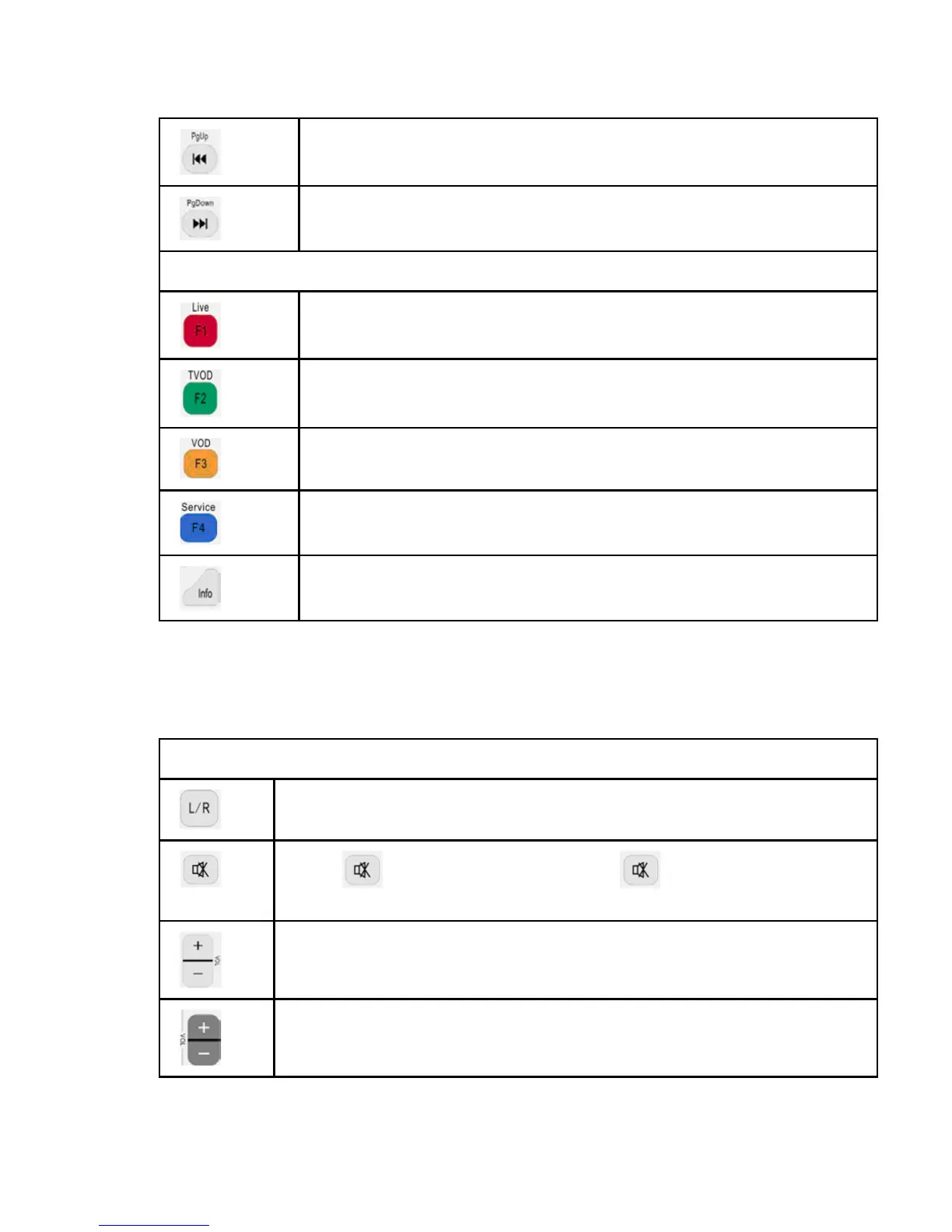Go to the previous page if there are multiple pages in the same level.
Go to the next page if there are multiple pages in the same level.
Use the following keys to switch program mode and open the requested page directly.
Go to information surfing program.
View program information.
6.3 Common Operations During Watching
Programs
Use the following keys to control the volume.
Switch between different audio modes (left channel, right channel, stereo).
Press
key once to the sound off. Press key again to turn the sound
Raise or lower the audio volume of STB.
Raise or lower the audio volume of TV.