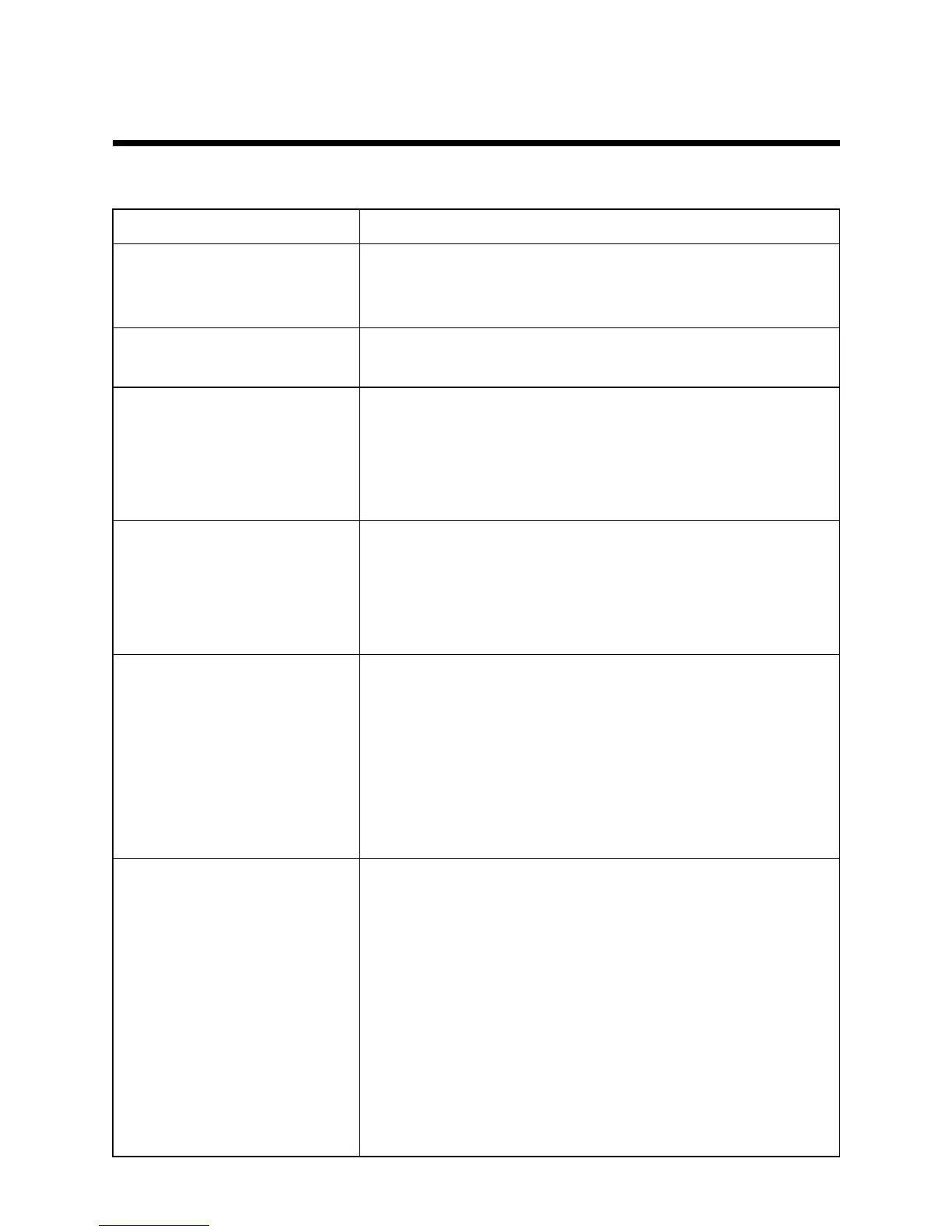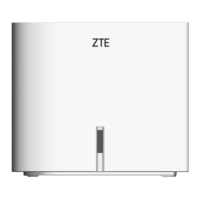5 5
5
Troubleshooting Troubleshooting
Troubleshooting
YoumayencountersomeproblemswheninstallingorusingH108L.Pleasetrythefollowing
solutions.Iftheproblemstillexists,pleasecontacttheserviceproviderforhelp.
ProblemSolution
Thepowerindicatorisoff
afterthedeviceisswitched
on
Usestandardpoweradapter,suchasthepoweradapter
deliveredwiththedevice.Makesurethattheadapteris
connectedproperlytobothH108Landthepowersocket.
TheLANindicatorisoffafter
Ethernetcableisconnected
MakesurethattheEthernet,PC,andH108Larecorrectly
connected,andthatthePCandH108Lareswitchedon.
TheDSLindicatorisoffafter
telephonelineisconnected.
Makesurethatthetelephonelineinuseisstandardline
(deliveredwiththedevice)andalldevicesarecorrectly
connectedaccordingtothepreviousdescription.Check
whetherthecablesareproperlypluggedin.Pleaseallow60
secondsforH108Ltoestablishconnectiontotheoperator.
TheDSLindicatorflashes
slowlyaftertelephonelineis
connected
IndicatesthatH108Lfailedtogetconnectedwiththe
DSLAMsystemoftheoperator.Pleasemakesurethat
H108Liscorrectlyconnectedaccordingtotheprevious
solutions.Ifatelephoneisinstalledbeforethesplitter,
pleasemakesurethatthesplitteriscorrectlyinstalled.
WLANcannotbeconnected
lMakesurethattheWLANRFisswitchedon,andthe
WLANindicatorison.
lCheckwhetherthewirelessnetworkcardiscorrectly
configured.
lCheckwhetherthenetworkname,encryptionmode,
andencryptionkeystoredinthePCareconsistentwith
thesettingsofH108L.
PCisunabletoaccessthe
network
lCheckwhethertheIPaddressofH108L(192.168.1.1by
default)canbepingedsuccessfullyfromthePC.Ifcann
ot,pleasechecktheEthernetconnectionandwhether
theindicatorstatusisnormal.
lItisrecommendedtosettheIPaddressandDNSserver
addresstobeobtainedautomatically.
lItisrecommendedtodisableallrunningfirewallorsecu
ritysoftware.
lDisabletheproxyserveroftheWebbrowser.
lCheckwhethertheindicatorstatusisnormal.
13