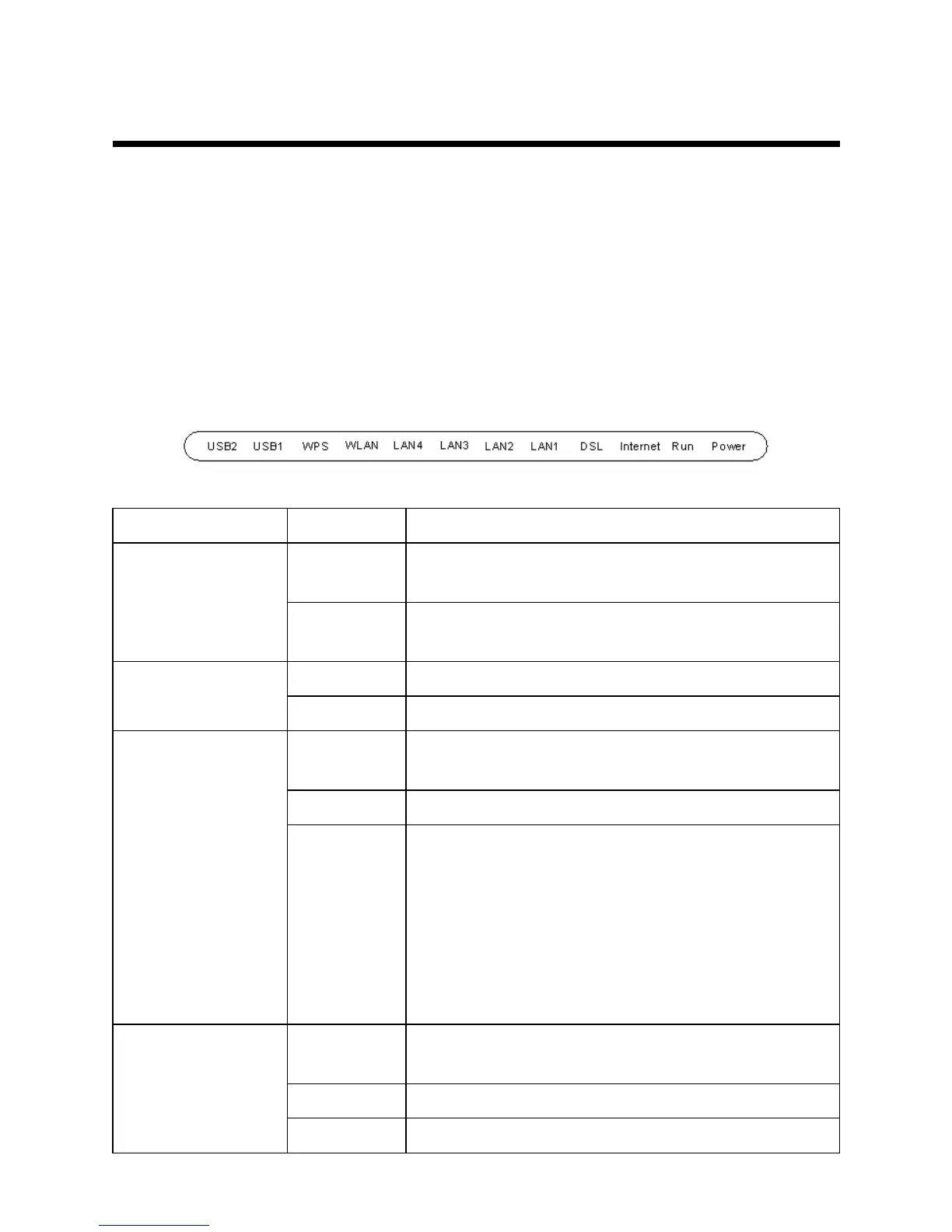2 2
2
Introduction Introduction
Introduction
2.1Product Product
Product
Overview Overview
Overview
ThankyouforusingZXV10H108L(hereafterreferredtoasH108L)HomeGateway.
H108LcanserveasthecenterofahomenetworkwherevariousdevicescansharetheInternet
connectiontoprovidedata,communication,andentertainmentservices.
Thedeliveryofservicesneedsthesupportoflocaloperators,contactlocaloperatorsformore
information.
2.2Introduction Introduction
Introduction
to to
to
Indicators Indicators
Indicators
IndicatorsonthefrontpanelareusedtoshowthestatusofH108L,whichisshowninthegure
below.
Indicatorsonthefrontpanelaredescribedinthetablebelow.
IndicatorStatusDescription
Constantly
on
Thepowerisconnectedandswitchedon.
Power
Off
Thepowerisnotconnectedorthedevicefailsto
function
FlashingThedeviceisfunctioning.
Run
OffThedevicefailstofunction.
Constantly
on
TheconnectionisestablishedandtheIPaddressis
allocated.
FlashingDataisbeingtransmitted.
Internet
Off
Thefollowingproblemsmaybepresent:
lThesystemisnotpoweredon.
lADSLconnectionisnotestablished.
lTheIPorPPPsessionisterminatedduetoa
reasonotherthanIdleTimeout.
lADSLisinthebridgemodeonly.
Constantly
on
ADSLconnectionisestablished.
FlashingADSLconnectionisbeingestablished.
DSL
OffADSLconnectionisnotestablished.
3