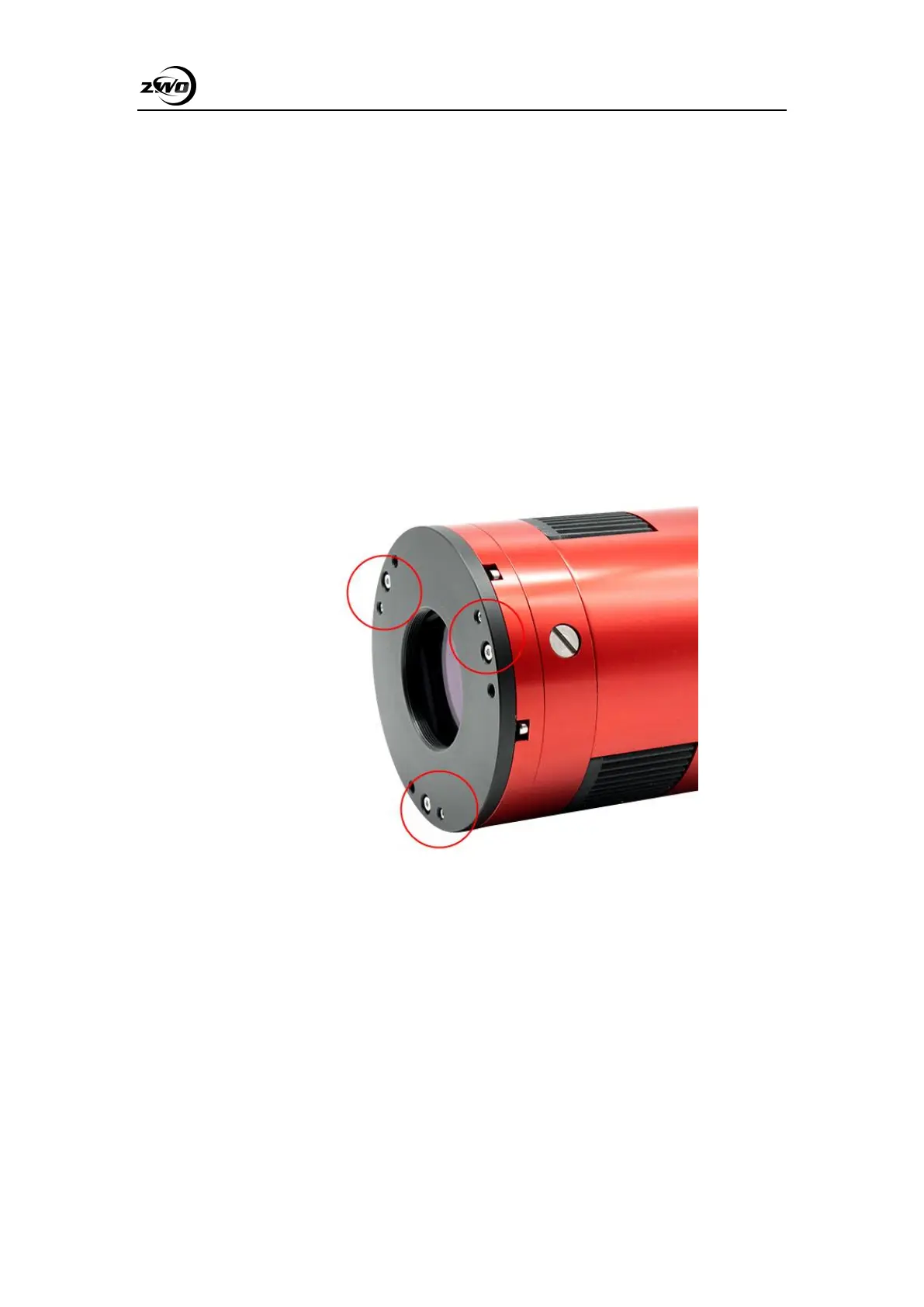5.8 Binning
The ASI2600 camera supports bin2, bin3, bin4 software Binning mode and hardware bin2, bin3,
the best advantage of hardware binning is the faster frame rates. If you don't care about speed, we
recommend you use software binning.
5.9 Tilt Adjustment
There are 3 sets of screws that can be used to tilt the sensor, to make it same with the primary
mirror of Newtonian, two screws per set for screw in/out.
You can refer to below:
1. Take a starred image with the camera, you will easily find out the tilt part in the image through
the software, and then adjust one or more sets of flange adjustment screws on the camera
corresponding to the image.
2. Take another image after the sensor tilt adjustment, compare the new image with the previous
one in the software. If the tilt issue is reduced, that means the adjustment is correct. Otherwise, the
adjustment is wrong.
3. Repeat step 2 until the stars in all corners are perfect.
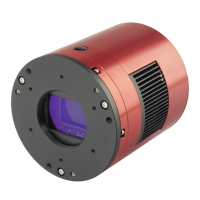