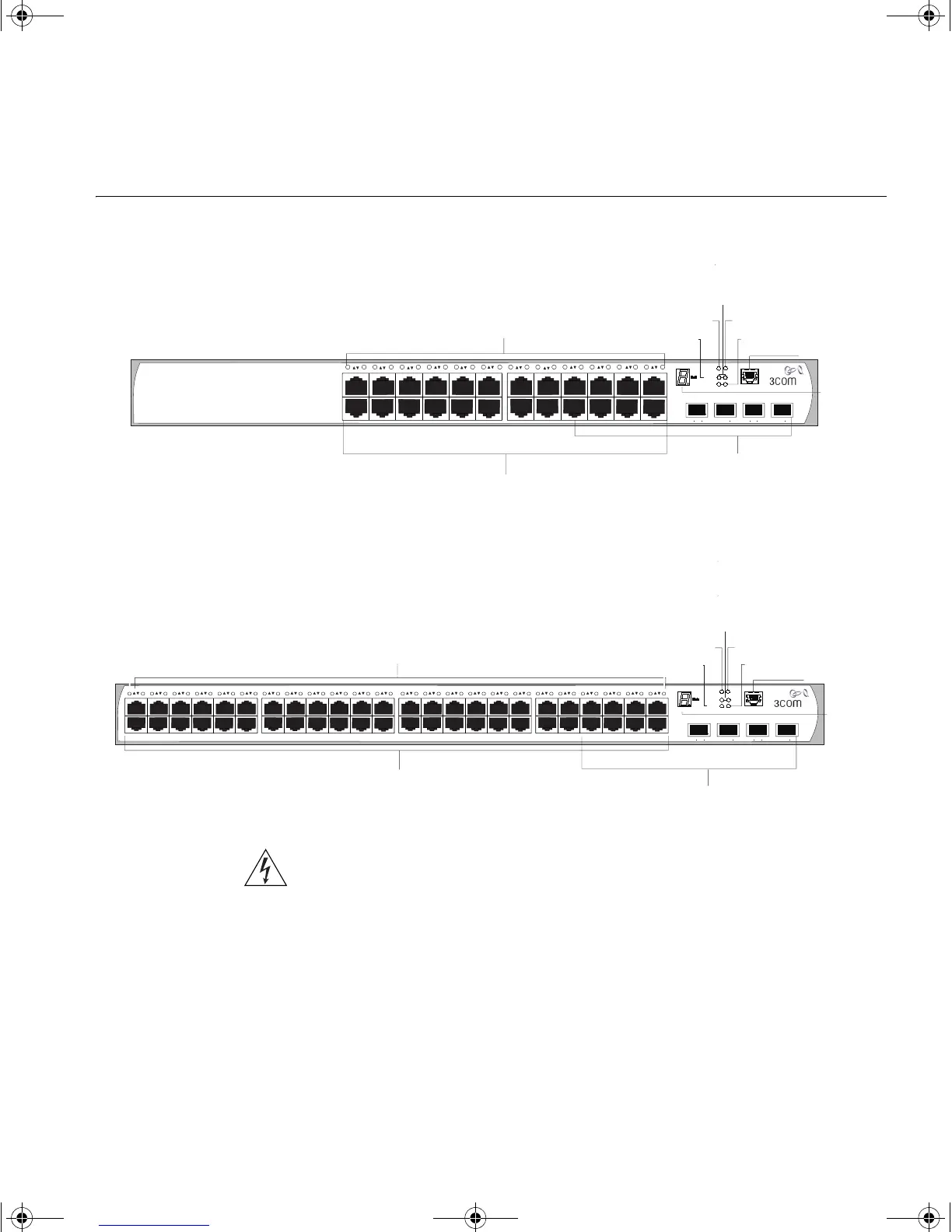Switch 3870 — Front View Detail 13
Switch 3870 —
Front View Detail
Figure 1 Switch 3870 (24 ports) — front view
Figure 2 Switch 3870 (48 ports) — front view
WARNING: RJ-45 Ports. These are shielded RJ-45 data sockets. They
cannot be used as standard traditional telephone sockets, or to connect
the unit to a traditional PBX or public telephone network. Only connect
RJ-45 data connectors, network telephony systems, or network
telephones to these sockets.
Either shielded or unshielded data cables with shielded or unshielded
jacks can be connected to these data sockets.
10/100/1000BASE-T Ports
Console Port
SuperStack 3 Switch 3870 24-port
Stack
Master
Module
Activity
Port Status LEDs
Power/Self Test LED
Unit LED
21
22 23
24
Dual Personality
10/100/1000BASE-T/
1000BASE-X SFP Ports
Fault LED
Module Status LED
Module Activity LED
Stack Status/
Stack Master LEDs
S
S
Power
Fault
P
1 432 5 678 9 10 11 1213 161514 17 18 19 20 21 22 23 24
10/100/1000BASE-T Ports
Console Port
SuperStack 3 Switch 3870 48-port
S
S
Power
Fault
Stack
Master
Module
Activity
Port Status LEDs
Power/Self Test LED
Unit LED
45
46 47
48
Dual Personality
10/100/1000BASE-T/
1000BASE-X SFP Ports
Fault LED
Module Status LED
Module Activity LED
Stack Status/
Stack Master LEDs
P
1 432 5 678 9 10 11 1213 161514 17 18 19 20 21 22 23 24 25 282726 29 30 31 32 33 34 35 3637 403938 41 42 43 44 45 46 47 48
DUA1745-0AAA02.book Page 13 Monday, August 9, 2004 11:51 AM