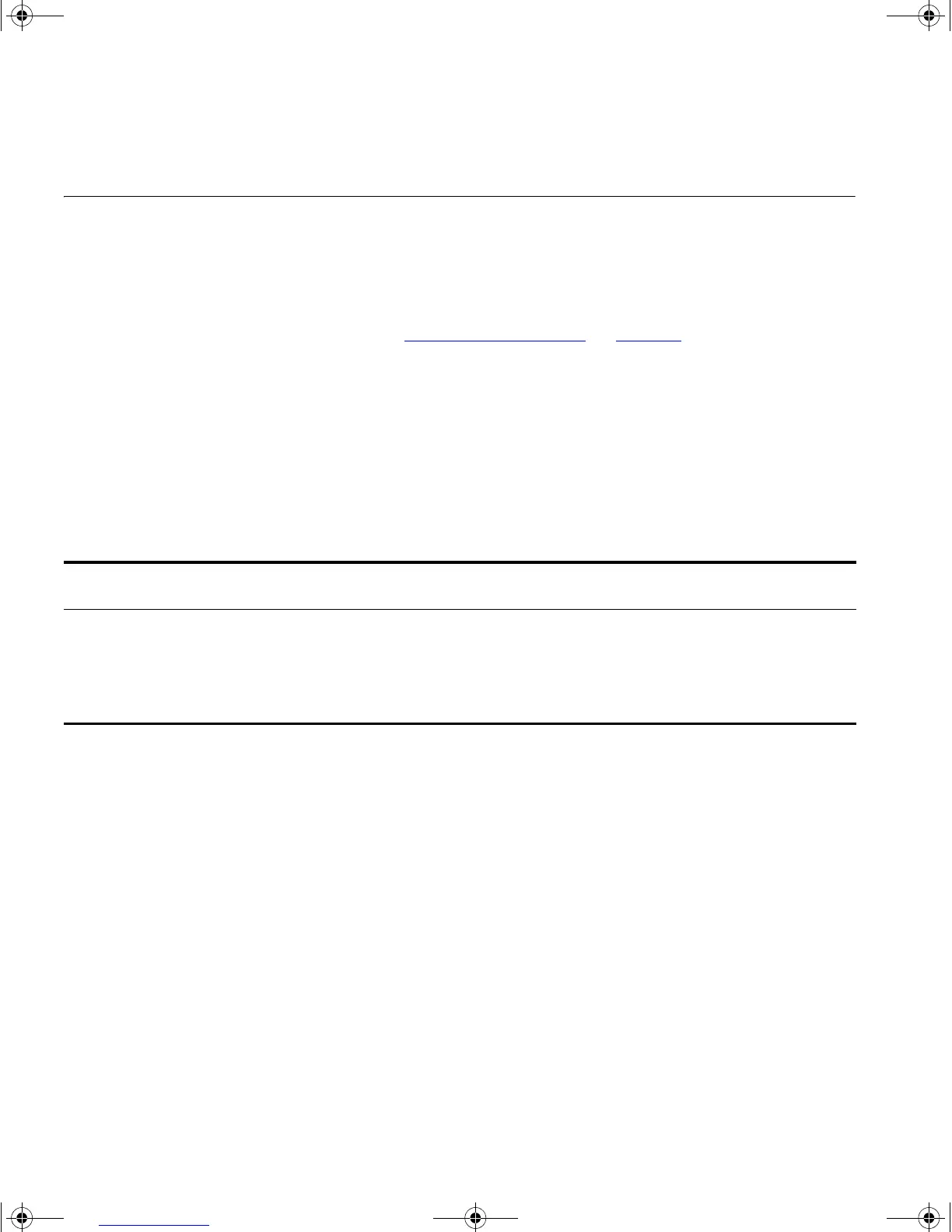44 CHAPTER 3: SETTING UP FOR MANAGEMENT
Setting Up Web
Interface
Management
This section describes how you can set up web interface management
over the network.
Pre-requisites
■ Ensure you have already set up the Switch with IP information as
described in “Setting Up Overview”
on page 32.
■ Ensure that the Switch is connected to the network using a Category
5 twisted pair Ethernet cable with RJ-45 connectors.
■ A suitable Web browser.
Choosing a Browser
To display the web interface correctly, use one of the following Web
browser and platform combinations:
Table 9 Supported Web Browsers and Platforms
For the browser to operate the web interface correctly, JavaScript and
Cascading Style Sheets must be enabled on your browser. These features
are enabled on a browser by default. You will only need to enable them if
you have changed your browser settings.
To enable style sheets in Netscape Navigator 4.76 on Solaris 2.6, open
Netscape Navigator and select Edit > Preferences > Fonts. Select the Use
document-specified fonts, including Dynamic Fonts radio button. You
should also set the font sizes as follows:
■ Variable Width Font - Size 10.0
■ Fixed Width Font - Size 12.0
This ensures that the text spacing is correct. Finally in the Advanced
category ensure that Enable JavaScript and Enable style sheets are
checked.
Windows 95 Windows 98
Windows NT
4
Windows
2000
Windows XP
Solaris
2.6
Netscape 4.76
✓ ✓ ✓ ✓ ✓ ✓
Netscape 6.2
✕ ✓ ✓ ✓ ✓ ✕
Internet Explorer
5.0, 5.5 and 6.0
✓ ✓ ✓ ✓ ✓ ✕
DUA1745-0AAA02.book Page 44 Monday, August 9, 2004 11:51 AM