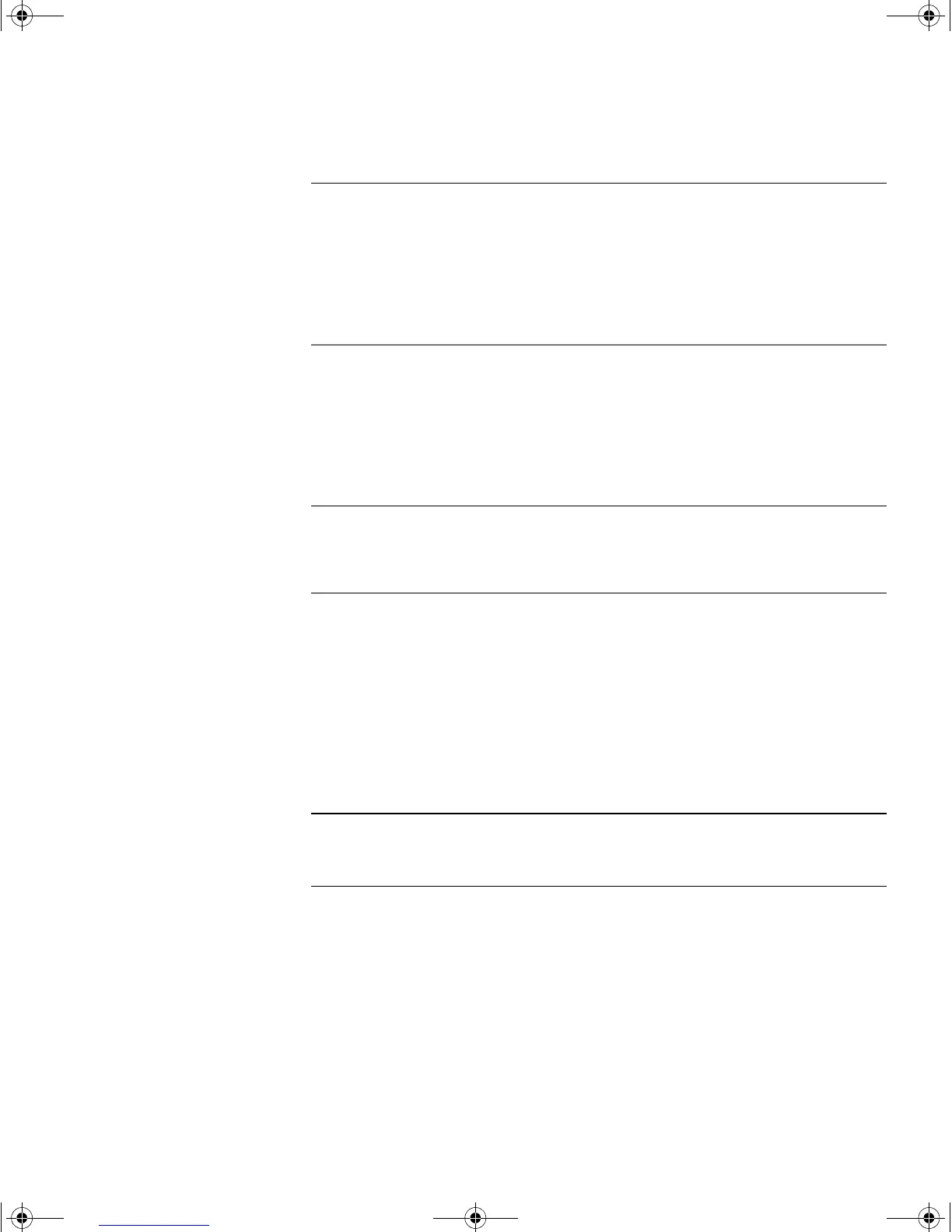A SAFETY INFORMATION
Power Cord Set — Japan 55
Important Safety Information 56
L’information de Sécurité Importante 58
Wichtige Sicherheitsinformationen 61
B PIN-OUTS
Null Modem Cable 63
PC-AT Serial Cable 63
Modem Cable 64
RJ-45 Pin Assignments 64
C TECHNICAL SPECIFICATIONS
Switch 3870 67
D OBTAINING SUPPORT FOR YOUR PRODUCT
Register Your Product to Gain Service Benefits 69
Purchase Value-Added Services 69
Troubleshoot Online 69
Access Software Downloads 70
Contact Us 70
Telephone Technical Support and Repair 70
INDEX
REGULATORY NOTICES
DUA1745-0AAA02.book Page 5 Monday, August 9, 2004 11:51 AM