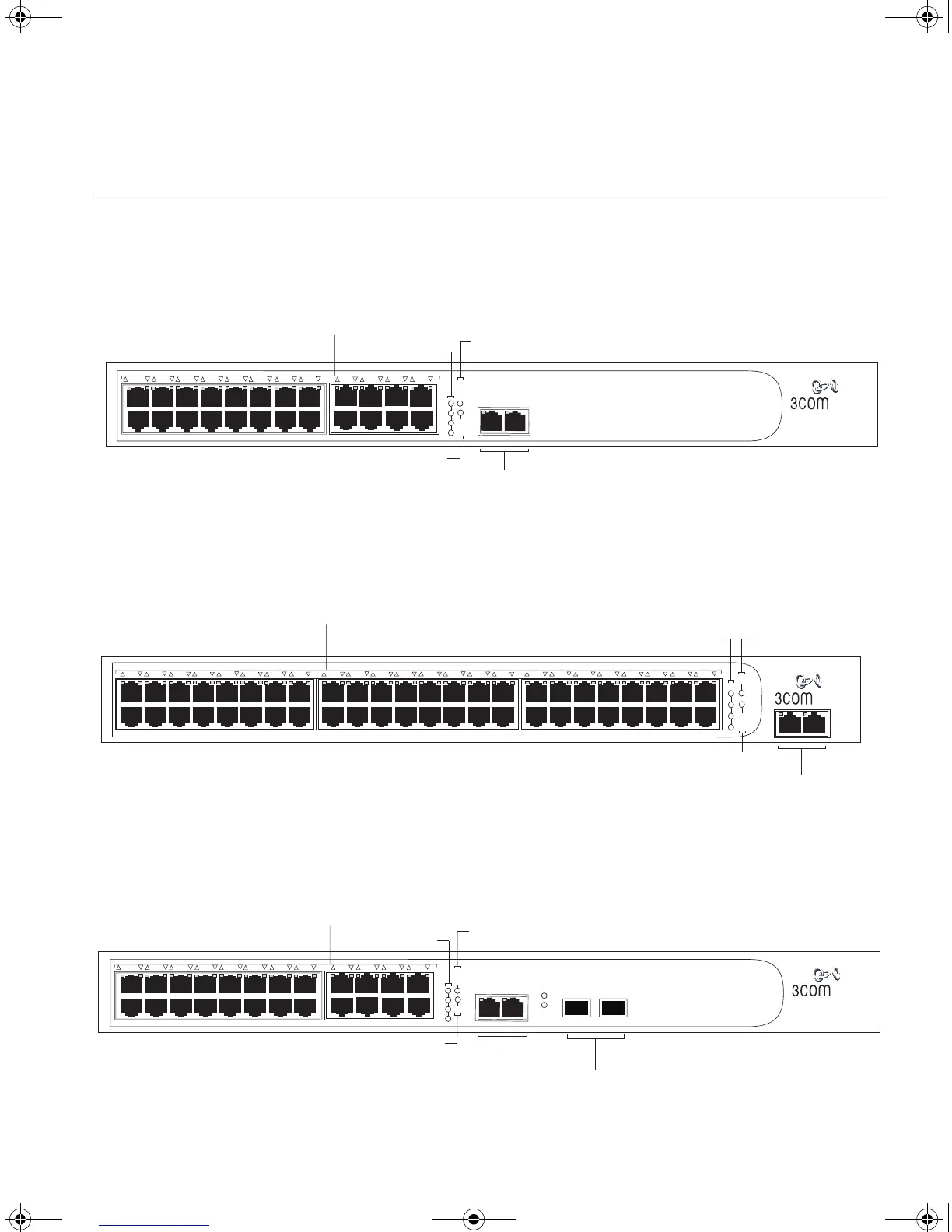About the Switch 4200 Series 13
Switch 4200 Family
— Front View
Detail
Figure 1 Switch 4200 26-Port (3C17300A) — front view
Figure 2 Switch 4200 50-Port (3C17302A) — front view
Figure 3 Switch 4200 28-Port (3C17304A) — front view
3C17300A Superstack 3 Switch 4200 26-Port
10BASE-T / 100BASE-TX
RJ-45 Ports
Power/
Self Test
Alert
Alert LED
21
91022
11
23 12 24
8
20
1
13
197
18
6
17
5
16
4
153
14
2
10/100/1000BASE-T
ports
26 / Down
25 / Up
Power / Self Test LED
Unit LEDs
1
2
3
4
Unit
3C17302A Superstack 3 Switch 4200 50-Port
10BASE-T / 100BASE-TX
RJ-45 Ports
Power / Self Test LED
Alert LED
8
32
1
25
31
7
30
6295
28
427
3
26
2
49
50
16
40
9
33
39
15
38
14
37
13361235
11
34
10
24
48
17
41
47
23462245
21
44
20
43
19
42
18
10/100/1000BASE-T
ports
Unit LEDs
Up
Down
Alert
Power/
Self Test
Unit
1
2
3
4
3C17304A Superstack 3 Switch 4200 28-Port
10BASE-T / 100BASE-TX
RJ-45 Ports
Power/
Self Test
Alert
21
91022
11
23 12 24
8
20
1
13
197
18
6
17
5
16
4
153
14
2
10/100/1000BASE-T
ports
26 / Down
25 / Up
Power / Self Test LED
Unit LEDs
1
2
3
4
Unit
27
28
27
28
Alert LEDAlert LED
SFP Ports
DUA1730-0AAA03.book Page 13 Thursday, November 17, 2005 12:17 PM