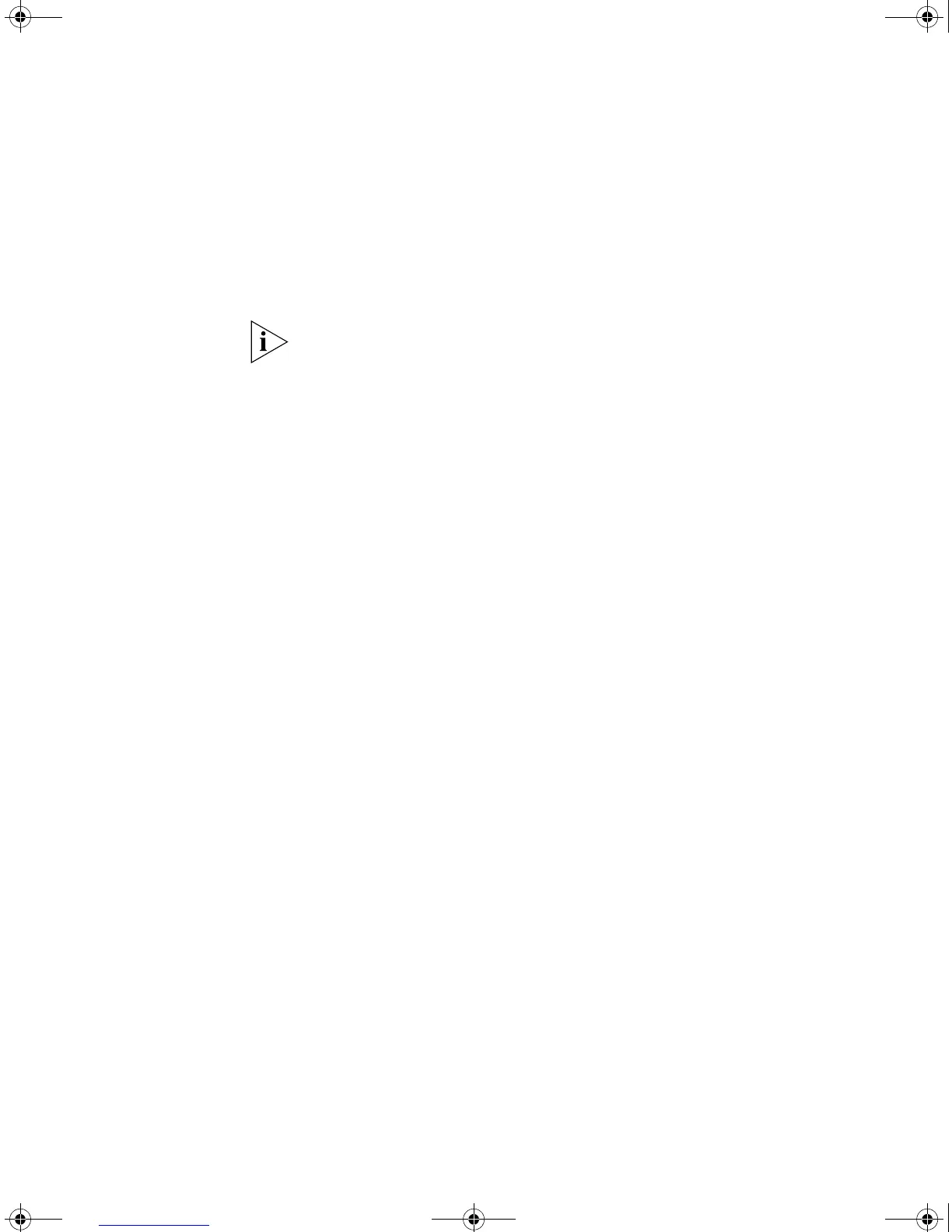Default Users and Passwords 51
Changing Default
Passwords
You can change the default passwords using either:
■ The gettingStarted command on the CLI, or
■ The security device user modify command on the CLI, or
■ The Security > Device > User > Modify operation on the web interface.
For more information about default users and passwords, refer to the
“Superstack 3 Switch Management Interface Reference Guide” on the
Switch CD-ROM.
DUA1730-0AAA03.book Page 51 Thursday, November 17, 2005 12:17 PM