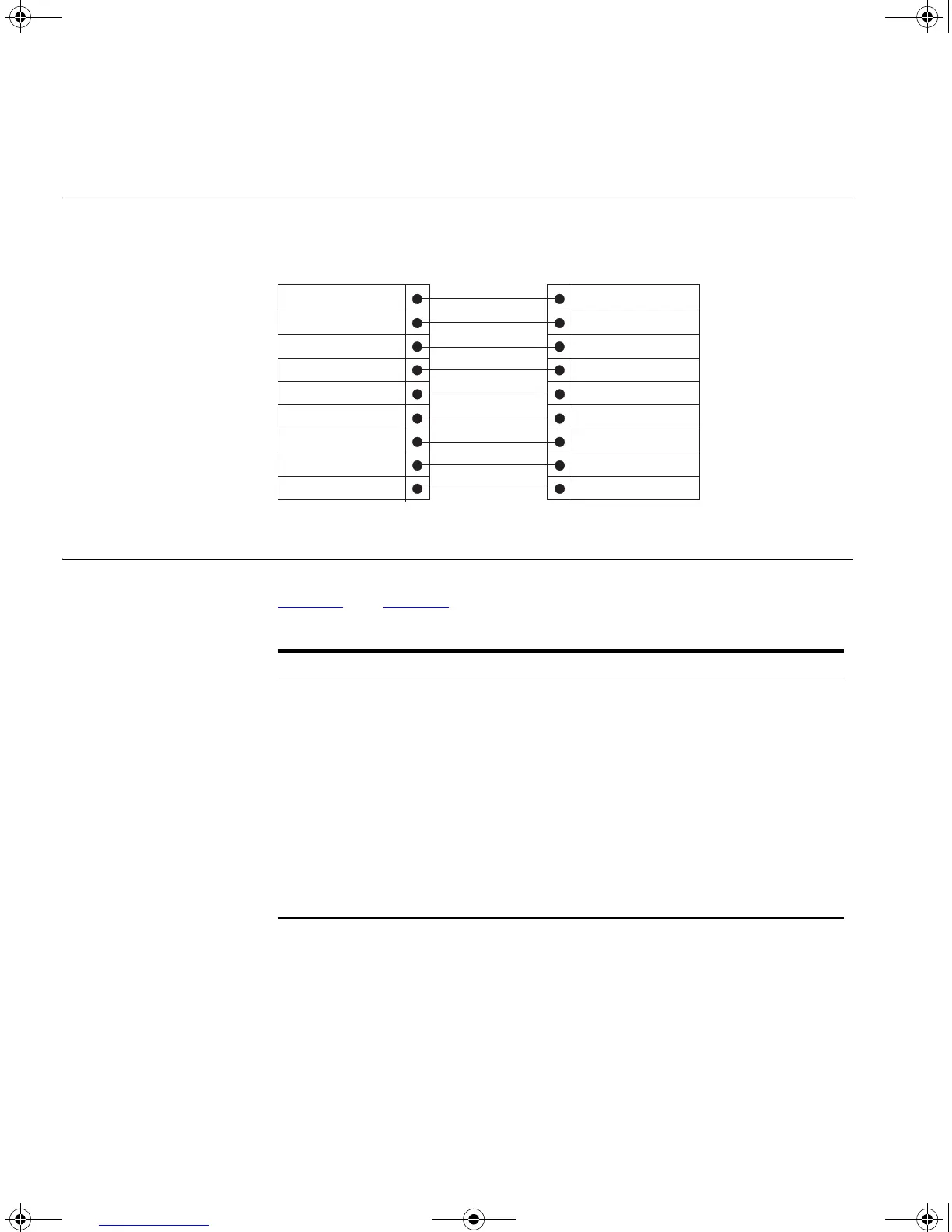70 APPENDIX B: PIN-OUTS
Modem Cable 9-pin to RS-232 25-pin
RJ-45 Pin
Assignments
Pin assignments for ports configured as MDI and MDIX are given in
Table 10 and Ta b l e 11.
Table 10 Pin assignments
Screen
TxD
RxD
RTS
CTS
DSR
Ground
DCD
DTR
Screen
TxD
RxD
RTS
CTS
DSR
Ground
DCD
DTR
Shell
3
2
7
8
6
5
1
4
1
2
3
4
5
6
7
8
20
Switch 4200
Cable connector: 9-pin female
RS-232 Modem Port
Cable connector: 25-pin male
Pin Number 10/100 1000
Ports configured as MDI
1 Transmit Data + Bidirectional Data A+
2 Transmit Data - Bidirectional Data A-
3 Receive Data + Bidirectional Data B+
4 Not assigned Bidirectional Data C+
5 Not assigned Bidirectional Data C-
6 Receive Data – Bidirectional Data B-
7 Not assigned Bidirectional Data D+
8 Not assigned Bidirectional Data D-
DUA1730-0AAA03.book Page 70 Thursday, November 17, 2005 12:17 PM