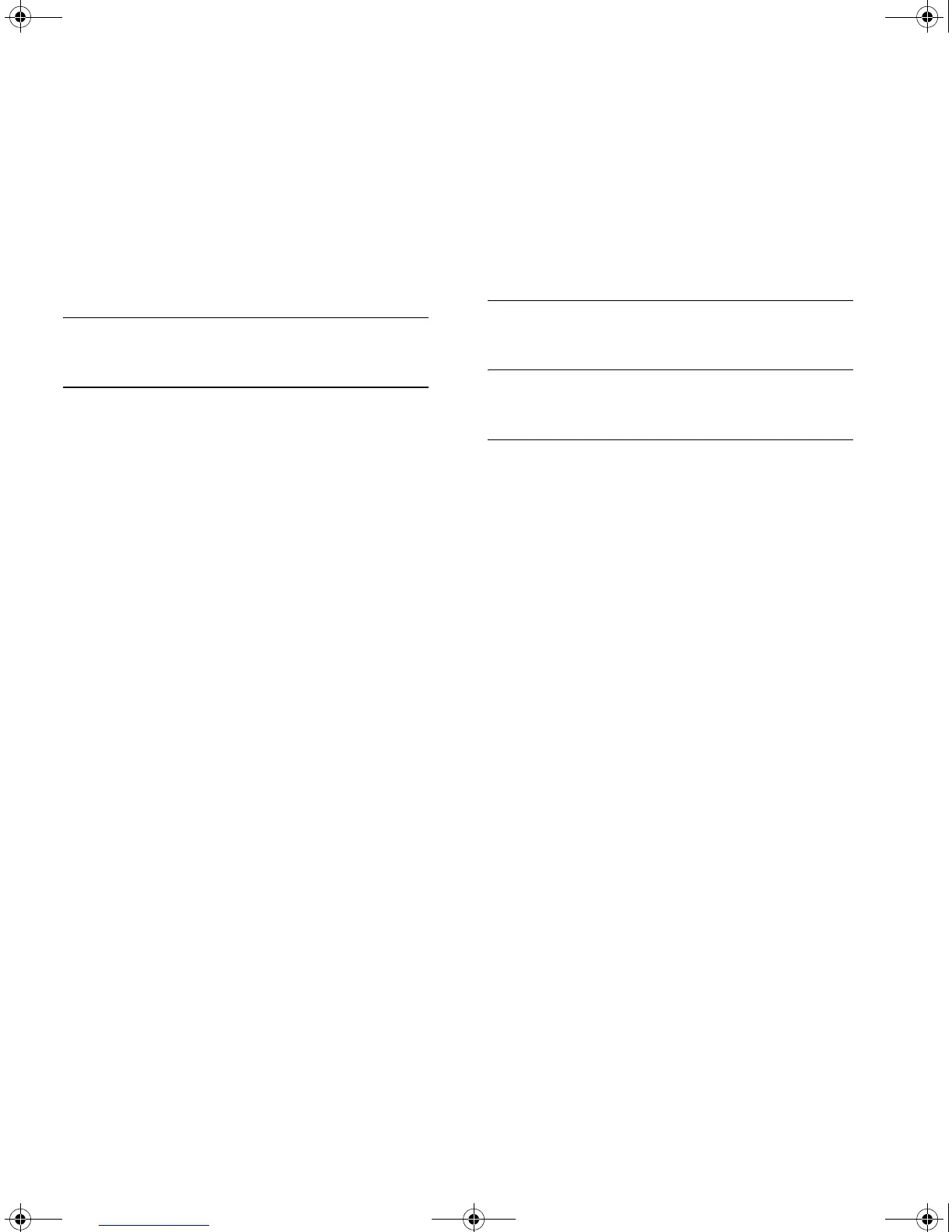82 INDEX
hardware problems 54
IP addressing 54
LEDs 54
Solving software upgrade problems 56
stack formation problems 56
product name 22
R
rack mounting a Switch 4200 21
S
safety information
English 58
French 60
German 62
Italian 66
Spanish 64
serial number of the Switch 22
serial port. See console port
SFP operation 25
SFP ports 14
SFP transceiver
inserting 26
SFP transceivers
approved 25
inserting 26
removing 27
Simple Network Management Protocol. See SNMP
SNMP 49
SNMP management 46
setting up 49
socket
power 16
specifications, system 73
Stacking units 23
straight-through configuration 27
Switch
automatic setup 42
Switch 4200
3C number 22
console port 16
dimensions 73
Ethernet address 22
features 12
installation 19, 20
MAC address 22
power socket 16
powering-up 24
product name 22
rack mounting 21
serial number 22
size 73
stacking 23
unit information label 22
weight 73
system specifications 73
T
troubleshooting 53
U
unit information label 22
W
Web browsers
choosing 48
web interface
choosing a browser 48
web interface management 46
setting up 48
DUA1730-0AAA03.book Page 82 Thursday, November 17, 2005 12:17 PM