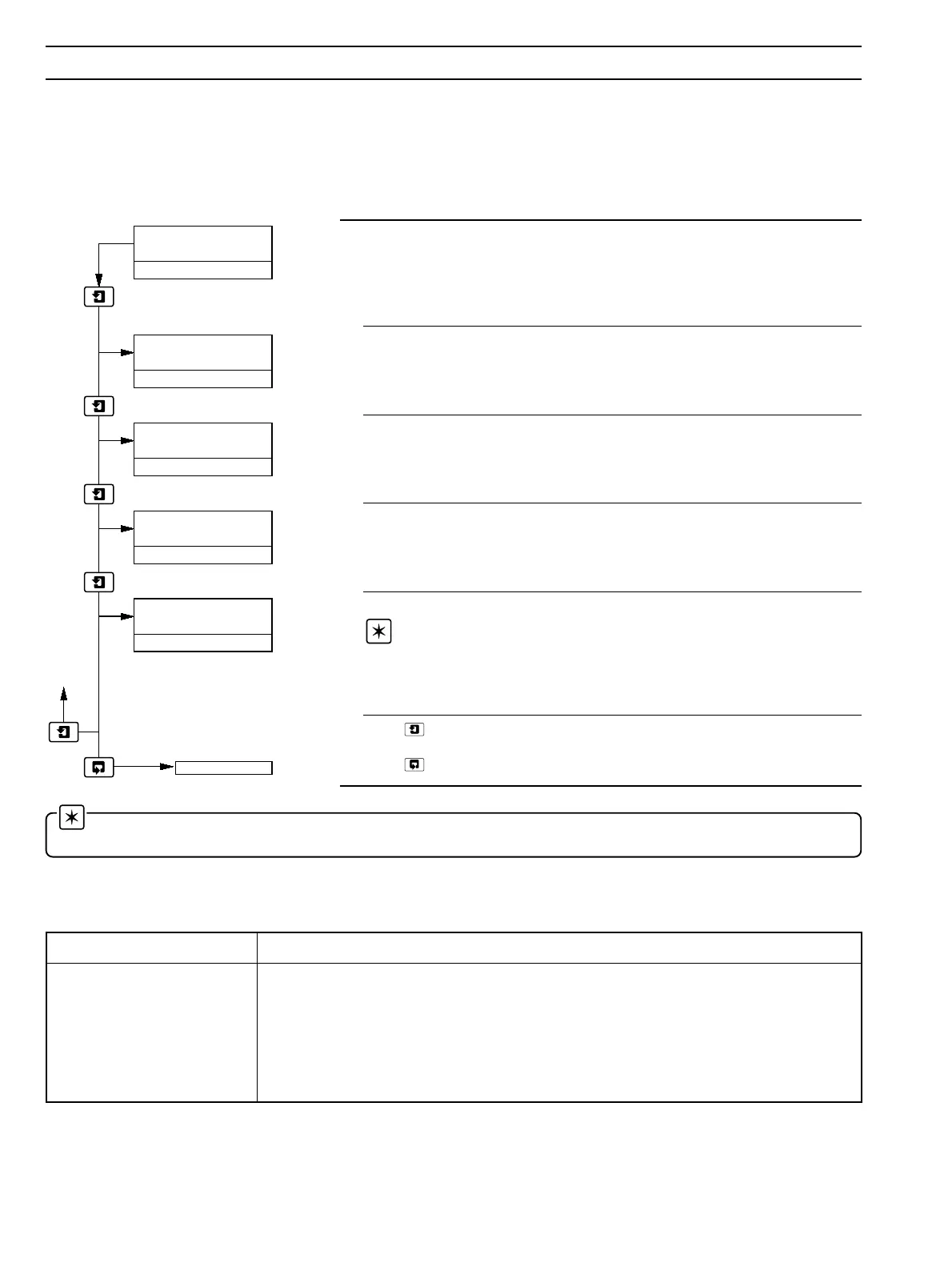12
6.1 Instrument Start-up
Ensure all electrical connections have been made correctly and apply power to the instrument.
6.2 Operating Page
The operating page is a general use page in which continuously updated measured values and preset parameters can be viewed
but not altered. To adjust or set a parameter refer to the programming pages in Section 7.
6 OPERATION
% Oxygen
The upper display indicates the measured oxygen value. If over or under
temperature is monitored, the upper display shows '------' and an error
message is displayed on the lower dot matrix display – see Section 6.3.
The lower display indicates the measured cell temperature in °C.
Cell Temperature (°C)
The upper display indicates the measured cell temperature in °C.
Cell Millivolts
The upper display indicates the measured cell millivolts.
Alarm 1 Set Point
The upper display indicates the alarm 1 set point, displayed as % oxygen. The
set point value and the relay/l.e.d. action is programmed in the
Set Up Outputs
Page – see Section 7.7.
Alarm 2 Set Point
Note. This frame is not displayed if the Alarm 2 Action parameter has
been set to General Alarm – see Section 7.7.
The upper display indicates the Alarm 2 set point, displayed as % oxygen.
Press to return to the top of the Operating Page.
Press to advance to the beginning of the Oxygen Calibration Sequence.
Alarm 2 Setpoint
Alarm 1 Setpoint
20.00
5.00
0.0
Cell milliVolts
20.9
% Oxygen 700°C
700
Cell Temperature
OXYGEN CAL.
Note. If Alarm 2 has been programmed as a general system/instrument alarm, the associated front panel l.e.d. is
illuminated when the alarm is active and Relay 2 has de-energized.
6.3 Operating Page Error Messages
If an error is detected, the appropriate error message (see table below) will replace the % Oxygen frame in the Operating Page.
egasseMrorrE esuaCelbissoP
RORREYROMEMVN
ehtyfitceroT.purewopgnirudyltcerrocdaerneebtonevahyromemelitalov-nonehtfostnetnocehT
.ynapmoCehttcatnocstsisreptluafehtfI.niaganohctiwsdnasdnoces01tiaw,ffohctiws,tluaf
PMETREDNULLEC
006<(sgnidaerelbatiusniatbooterutarepmettneiciffusadehcaertonsaheborpehT ° .)C
LIAFNOITARBILAC
.deliafnoitarbilactniop-owtro-elgnistsalehT
TIUCRICNEPOC/T
sierutarepmetelpuocomrehtehtrotiucricnepoerasnoitcennocelpuocomrehtehT
0021nahtretaerg ° 2912/C ° 0051ro)elpuocomrehtKepyt(F ° 2372/C ° .)selpuocomrehtB&S,Repyt(F
