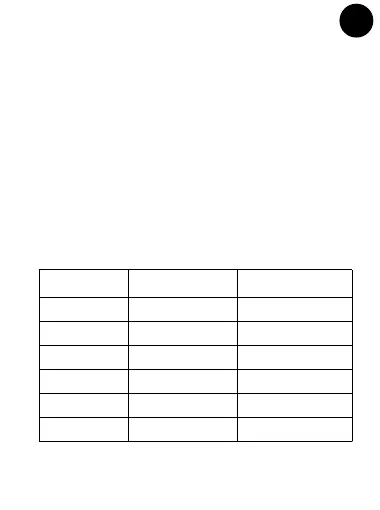9
EN
EN
Troubleshooting
If any of the following icons,W C V, appear in the display after the
installation has been completed and power has been connected to the
meter, refer to the A43/A44 User Manual for detailed information.
Configuration
To configure the meter and change the default settings, follow the in-
structions in the Configuration Guide at the end of this manual.
Default Settings
The following table lists the default settings of the meter that normally
needs to be changed. Check the settings to see if any of them needs to
be changed.
N Note – For all other settings, including communication default
settings, refer to the A43/A44 User Manual.
Parameter Direct connected Transformer conn.
Clock xxxxxx xxxxxx
Ratios CT ---- 1
Ratios VT --- 1
Pulse frequency 100 10
Pulse length 100ms 100ms
No. of wires 4 4
