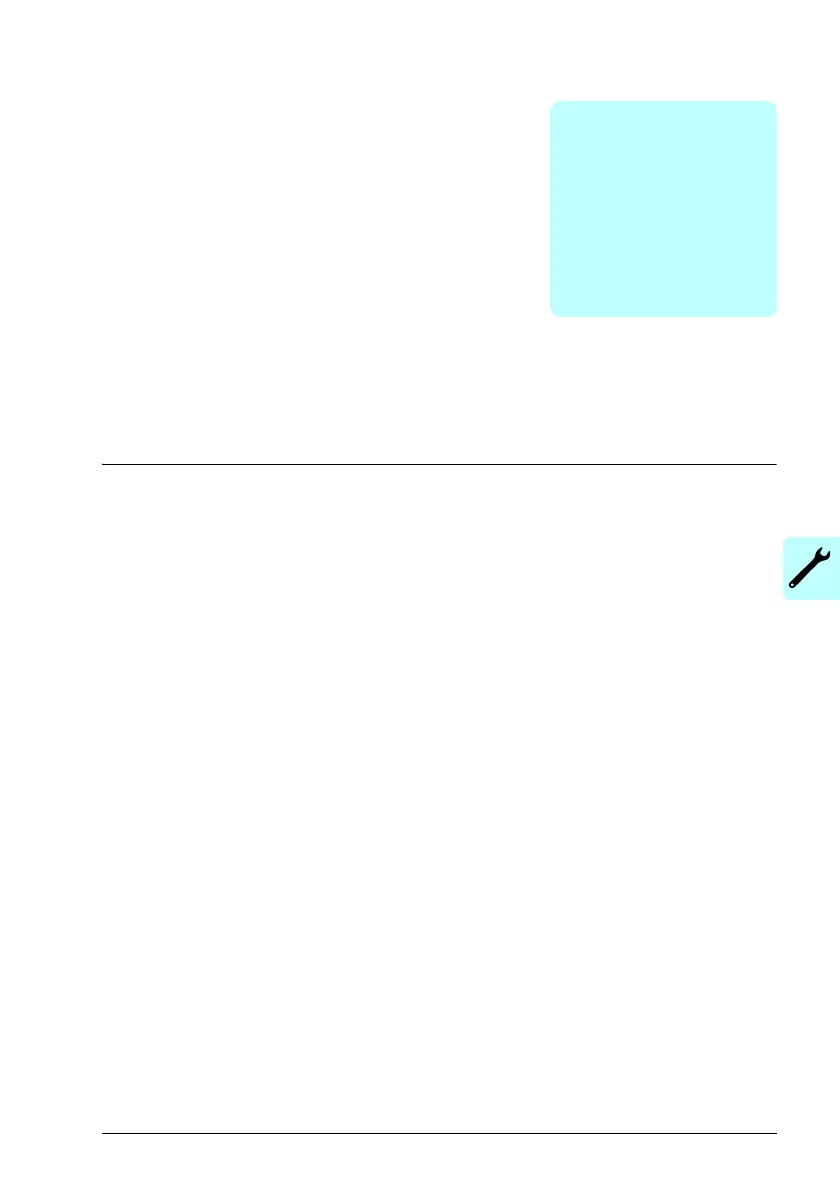Mechanical installation – Frames R1 to R3 17
Mechanical installation –
Frames R1 to R3
Contents of this chapter
This chapter describes how to install drive frame sizes R1 to R3 with the flange
mounting kit mechanically.
Unpacking and examining the delivery
Transport package contents
The flange mounting kit package is tied with straps onto the drive package or sent
separately. Examine that all items are present and there are no signs of damage.
Read the data on the type designation label of the drive to make sure that the drive is
of the correct type.
To unpack:
• Cut the straps.
• Remove the flange mounting kit package. For the contents of the kit package, see
Flange mounting kit package contents on page 18.
• Open the drive cardboard box. For the contents of the drive package, see the
drive hardware manual.
• Lift the drive.