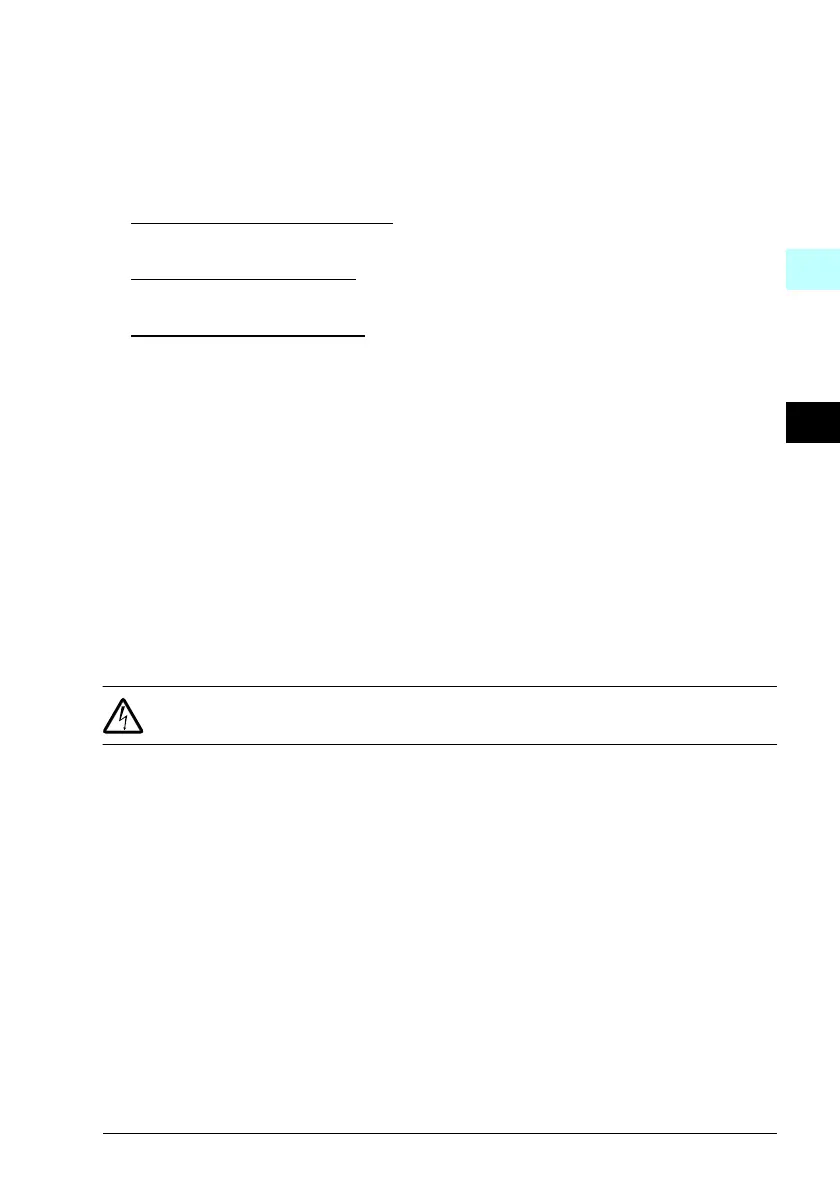EN – R5 Quick installation guide 33
Switch off the power and open the cover
See figure B on page 55.
2. Switch off the power from the drive.
3. IP21, Remove the module cover: Loosen the retaining screws with a screwdriver
(3a) and lift the cover from the bottom outwards (3b) and then up (3c).
4. IP21, Remove the box cover
: Loosen the retaining screws with a screwdriver (4a)
and slide the cover downwards (4b).
5. IP55, Remove the front cover
: Loosen the retaining screws with a screwdriver
(4a) and lift the cover from the bottom outwards (4b) and then up (4c).
Check the compatibility with IT (ungrounded), corner-
grounded delta, midpoint-grounded delta, and TT systems
See figure C on page 56.
EMC filter
A drive with the internal EMC filter connected can be installed to a symmetrically
grounded TN-S system. If you install the drive to another system, you may need to
disconnect the EMC filter. See section Checking the compatibility with IT
(ungrounded), corner-grounded delta, midpoint-grounded delta, and TT systems (for
IEC) in ACQ580-01 (0.75 to 250 kW, 1.0 to 350 hp) hardware manual
(3AXD50000044862 [English]).
WARNING! Do not install a drive with the EMC filter connected to a system
that the filter is not suitable for. This can cause danger, or damage the drive.
Note: When the internal EMC filter is disconnected, the EMC compatibility of the
drive is considerably reduced. See section EMC compatibility and motor cable length
in chapter Technical data in ACQ580-01 (0.75 to 250 kW, 1.0 to 350 hp) hardware
manual (3AXD50000044862 [English]).
Ground-to-phase varistor
A drive with the ground-to-phase varistor connected can be installed to a
symmetrically grounded TN-S system. If you install the drive to another system, you
may need to disconnect the varistor. See section See section Checking the
compatibility with IT (ungrounded), corner-grounded delta, midpoint-grounded delta,
and TT systems (for IEC) in ACQ580-01 (0.75 to 250 kW, 1.0 to 350 hp) hardware
manual (3AXD50000044862 [English]).