
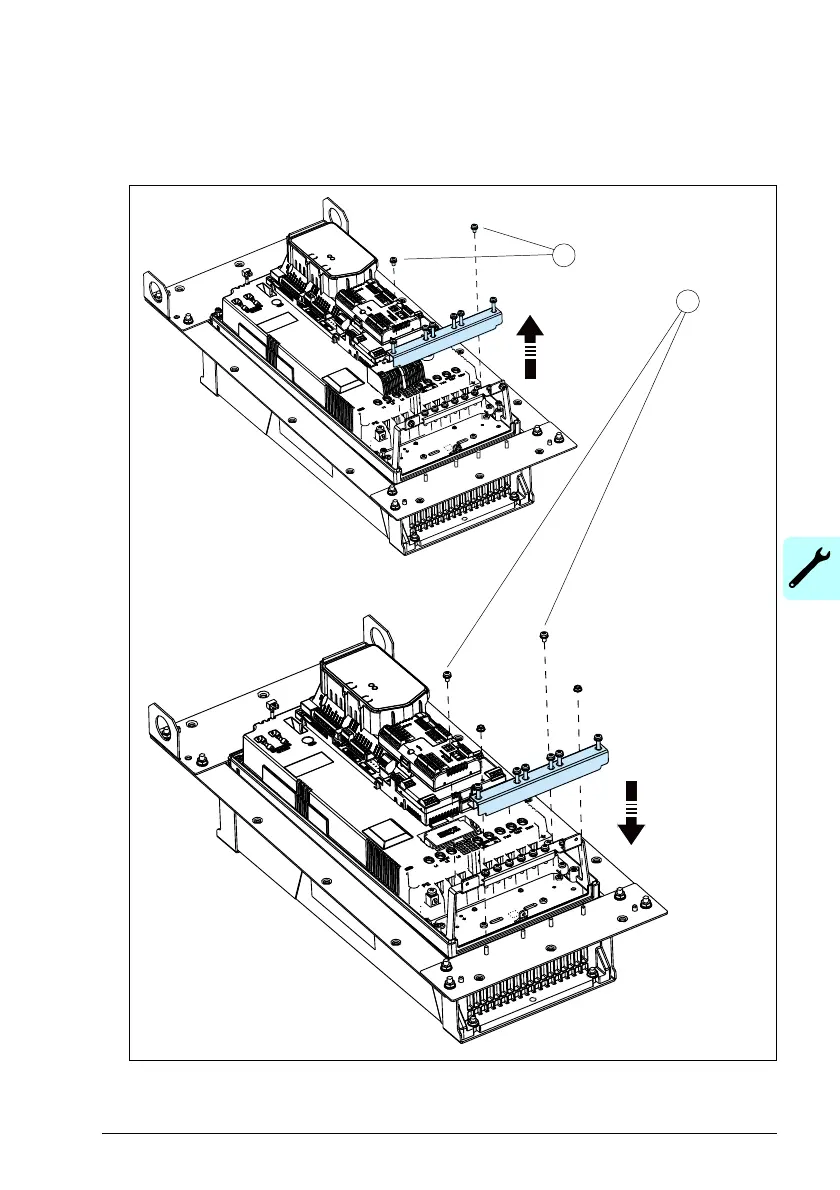 Loading...
Loading...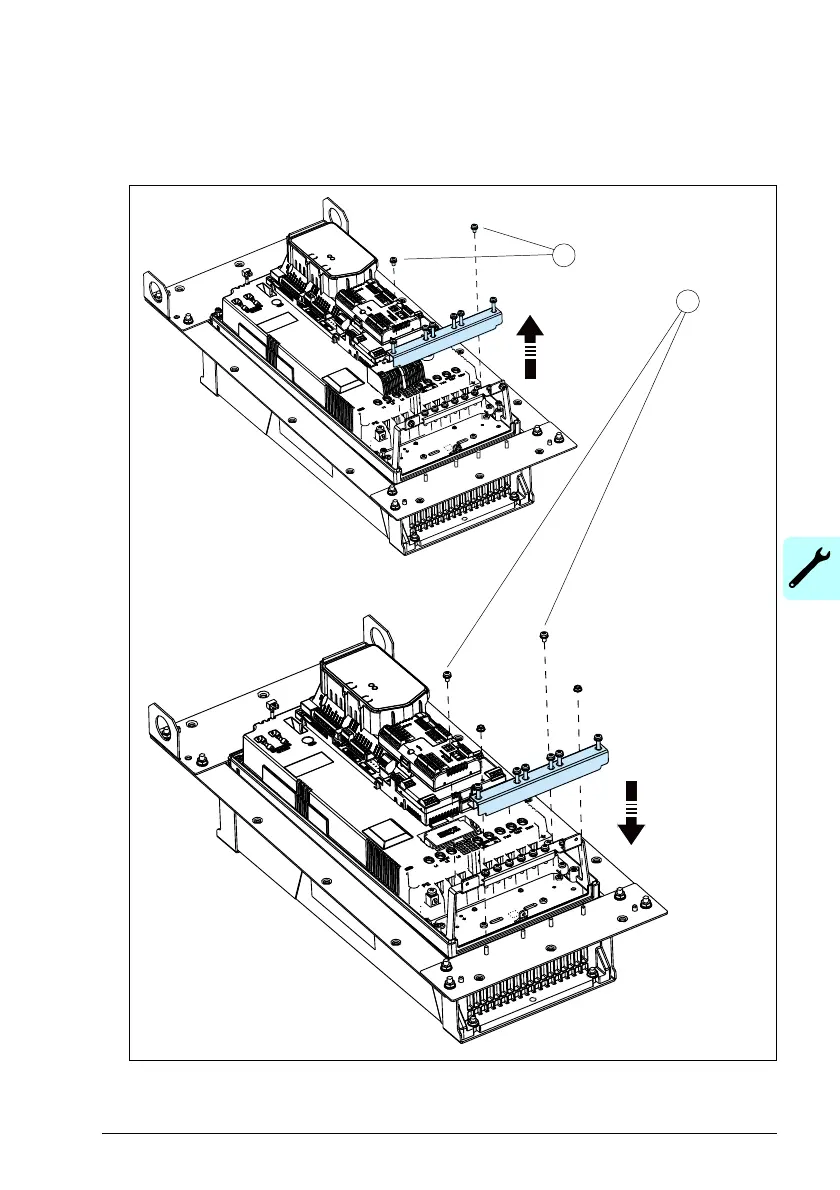
Do you have a question about the ABB ACS580-01 Series and is the answer not in the manual?
| Series | ACS580-01 |
|---|---|
| Category | DC Drives |
| Output Voltage | 0 to Input Voltage |
| Output Power Range | 0.75 kW to 250 kW |
| Communication Protocols | Modbus RTU |
| Protection Features | Overcurrent, overvoltage, undervoltage, overload, short circuit, overtemperature |
| Enclosure Rating | IP21 |
| Ambient Temperature Range | -15 to 50 °C |
| Dimensions | Varies by model (refer to datasheet for specific dimensions) |
| Weight | Varies depending on frame size |
| Control Method | Scalar Control (V/f) |