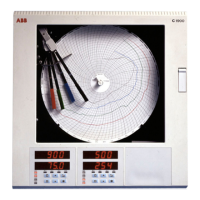14 Portable Capacitance Meter CB-2000 — User´s Guide | ABB Power Capacitors
2.1 Installation instructions USB drivers
The CB-2000 is fitted with a USB port that requires installation of special software drivers included on
the USB stick or available via Windows Update.
For Windows XP, the installation steps are shown in the paragraphs below. For Windows Vista and
Windows 7, when connected to the Internet, the drivers will be installed automatically.
NOTE: Please refer to the installation instructions for Windows Vista or Windows 7 if auto-
matic installation fails. These instructions can be found on the USB stick (if there is no Internet
connection) or on the ABB product website.
2.2 Installing via Windows Update (Internet connection)
Connect the CB-2000 to a spare USB port on your PC. The Found New Hardware Wizard will launch.
NOTE: If you are running Windows XP or Windows XP SP1, temporarily disconnect your PC
from the Internet. This can be done by either removing the network cable from your PC or by
disabling your network card by going to “Control Panel\Network and Dial-Up Connections”,
right-clicking the appropriate connection and selecting “Disable” from the menu. The connec-
tion can be re-enabled after installation is complete. Continue reading in Section 2.3 below for
installation of the drivers provided on the memory stick.
This is not necessary with Windows XP SP2 (or later) if configured to ask before con-
necting to Windows Update. With Windows XP SP2 (or later), the settings for Windows
Update can be changed from “Control Panel\System” by selecting the “Hardware” tab
and then clicking “Windows Update”.
2. CB-2000 software

