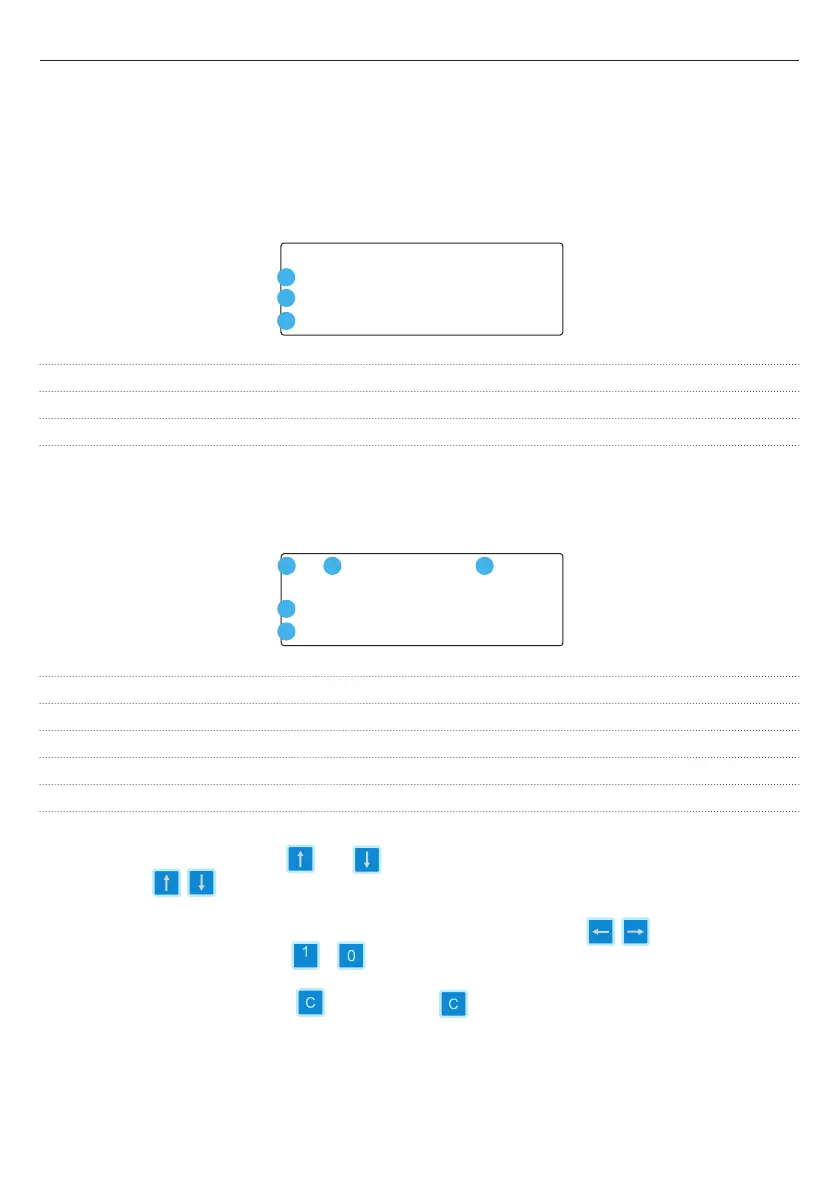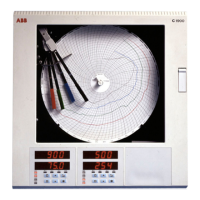26 Portable Capacitance Meter CB-2000 — User´s Guide | ABB Power Capacitors
4. User interface
4.2 Start-up window
When the CB-2000 is switched on, a start-up window appears for 5 seconds before the CB-2000
enters the Main menu.
1. Version of software.
2. Battery status in percent or “External power” if external power supply is used.
3. Current temperature in CB-2000.
4.3 Main menu
1. Index number.
2. Latest measurement or measurement made today is marked with a (*).
3. System date and time.
4. Order and serial number combined.
5. Latest capacitance measured or blank if no measurements have been made.
Scroll the list with the arrow keys and .
Hold down the / keys for faster scrolling.
Move through the combined Order and Serial no. field with the arrow keys / and enter new let-
ters/digits with the alphanumeric — keys.
Erase the current position with the key. Press the key for 3 seconds to delete all information
for that index.
ABB CAPACITOR CB-2000
Version 1.00
Battery
Temperature
+28
°
C
67%
1
2
3
01
02
03*
2008-04-16 12:14:58
137.6
123.2
133.0
ABCHF1CO13
ABCHF1CO14
ABCHF1CO15
1
2
3
4
5
