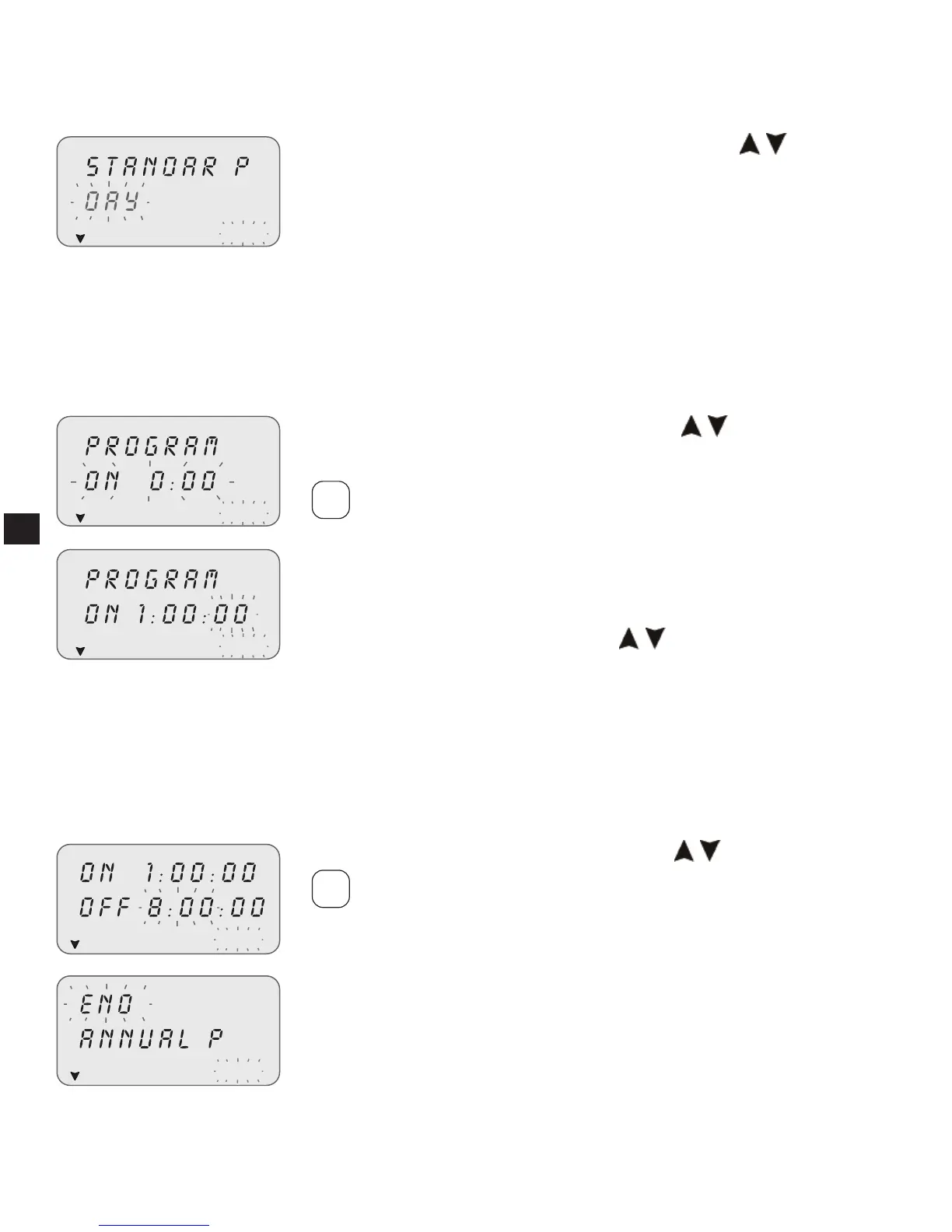Set day
Select the day or group of days in which the program must be executed.
Set the day or group of days using keys 1. .
The flashing arrow indicates the day or group of »
days selected.
Press 2. OK to confirm.
Followed by TIME/ON setting. »
Set TIME/ON
Set program start time using keys 1. in the format
hh/mm.
Single pressure of keys moves field by minutes.
Prolonged pressure of keys moves field by hours
Press 2. OK to confirm.
The seconds field appears. »
Set the seconds using keys 3.
.
Press 4. OK to confirm.
The program start time has been set »
Followed by TIME/OFF setting. »
Set TIME/OFF
Set program end time using keys 1. .
Repeat operations as per TIME/ON.
Press 2. OK to confirm.
The program end time has been set »
Press 3. OK to confirm program end time.
i
i