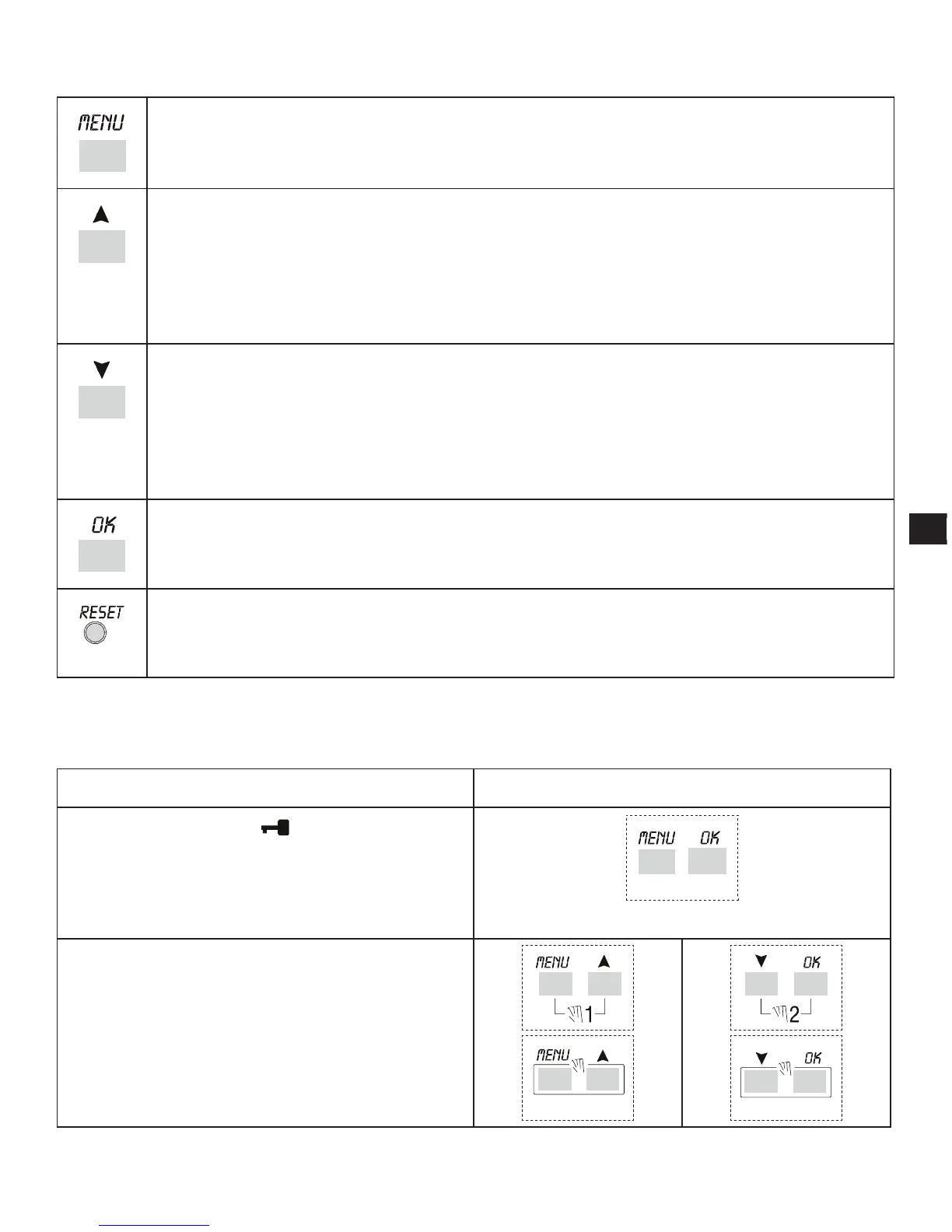1-4 Function keys
Enter main menu (from initial screen).•
Exit from any setting•
Scroll list upwards.•
Increase a numerical value or change a parameter.•
Hold down to display status of channel 1 until button is released •
(under normal operation).
Scroll list downwards.•
Decrease a numerical value or change a parameter.•
Hold down to display status of channel 2 (twin channel models) until •
button is released (under normal operation).
Confirm proposed setting.•
Reset equipment (NOTE: The programs and external input settings •
are not deleted).
1-5 Combined key functions
Function Combined keys
Lock / unlock keys (
).
+
2 secs.
Temporary manual forcing of channel 1
and 2 (ref. subsection 3-7).
Alternate pressure to change it from
TEMP ON to TEMP OFF.
+
+
+
+