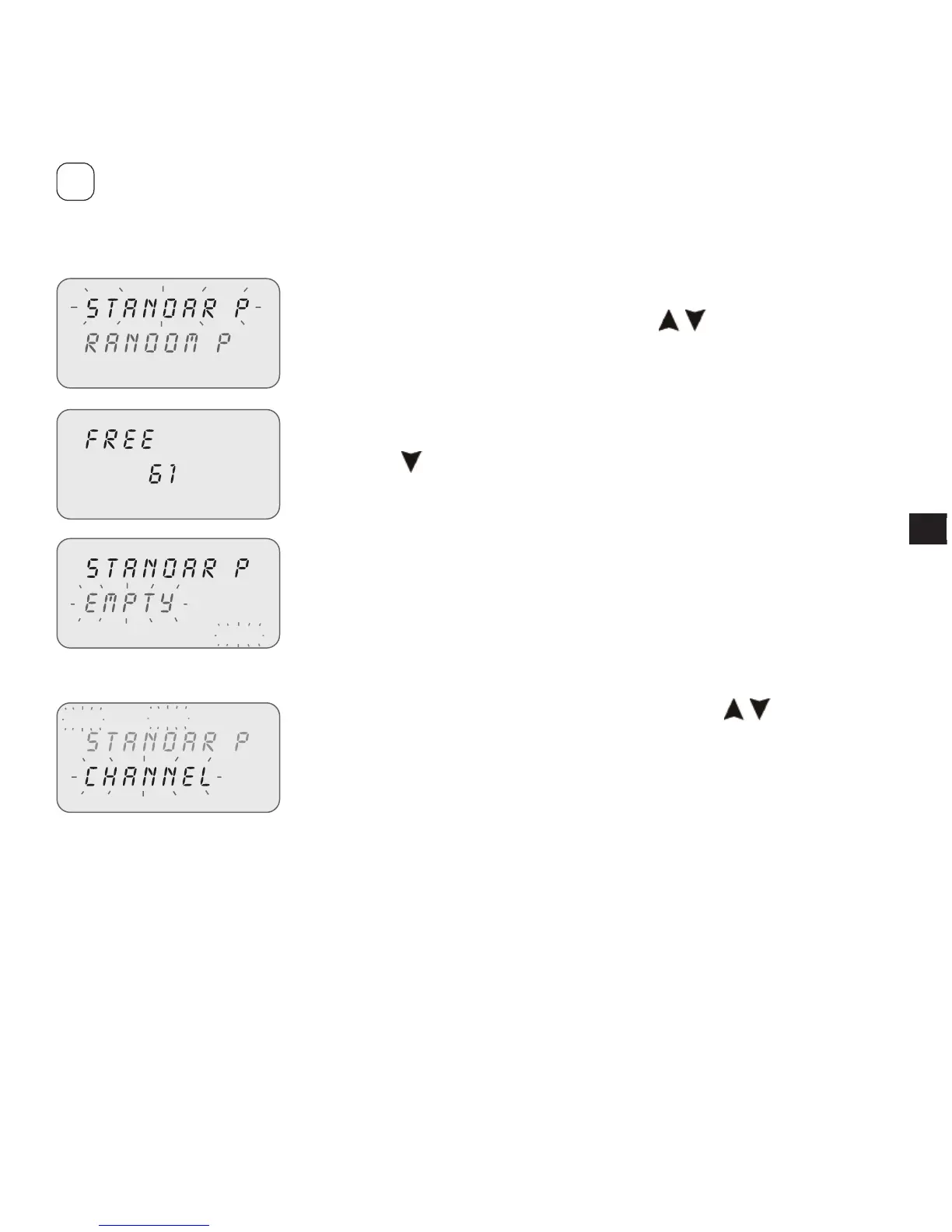Behaviour of output load with programs from P01 to P06, according to the priorities.
2-3 Create a new program
Procedure valid for all types of programs Further settings are described in the
individual programs.
Selection of program type (e.g. with P Standard):
Press 1. MENU.
Select program type using keys 2.
.
Press 3. OK to confirm selection.
The number of free programs appears for 3 secs. »
The first program in the memory appears. »
Press 4.
for 2 secs.
The display shows the first empty program. »
Press 5. OK to confirm.
The program number is selected. »
Followed by channel setting. »
Select channel (only twin channel models)