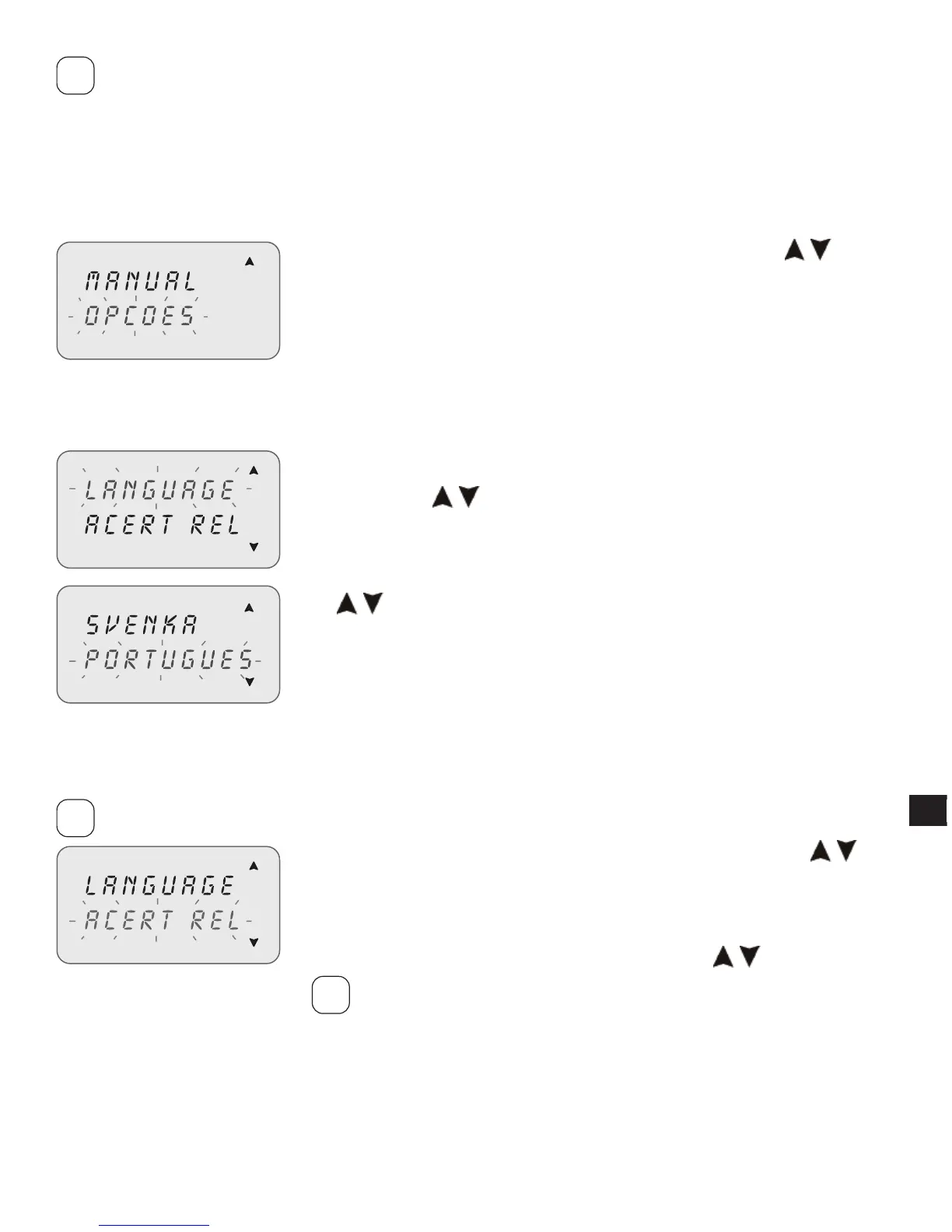Para desactivar através do menu, basta seleccionar o modo “AUTO” (ver
parágrafo “Activar forçamento”).
3-8 Opções
Permite definir vários parâmetros do relógio.
Seleccionar “OPÇÕES”, utilizando as teclas 1. .
Confirmar com 2. OK.
Segue-se a descrição dos sub-menus. »
3-8-1 Idiomas
Permite definir o idioma de interface desejado.
Seleccionar o sub-menu “LANGUAGE”, utilizando 1.
as teclas
.
Confirmar com 2. OK.
Seleccionar o idioma desejado, utilizando as teclas 3.
.
Confirmar com 4. OK.
3-8-2 Data/Hora
Permite definir a data e hora do aparelho.
Em caso de reset, é necessário voltar a definir a data.
Seleccionar “ACERT REL”1. , utilizando as teclas .
Confirmar com 2. OK.
Definir o ANO, MÊS, DIA, HORA e MINUTOS, 3.
respectivamente, utilizando as teclas
.
Uma só pressão nas teclas alterará o campo dos
minutos. A pressão prolongada das teclas alterará o
campo das horas.
Confirmar com 4. OK.
Estão, assim, definidos a data e a hora. »
Segue-se a programação “ACERTO H”. »
i
i
i