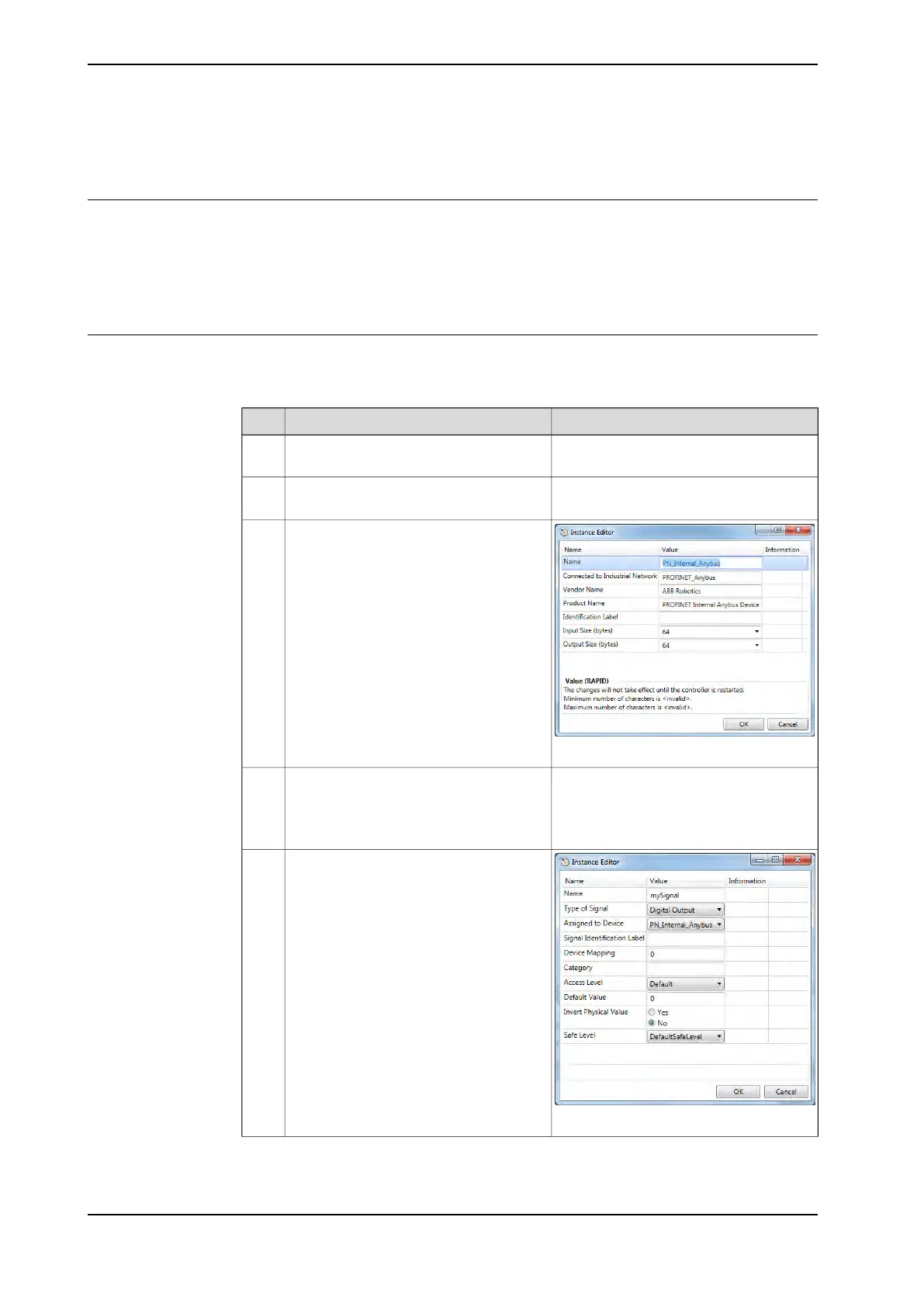4.2 Configuring the anybus device
General
The anybus device is pre-installed at the system startup. However, the address,
the input and output size of the device can be changed.
The size of the anybus device determines how many I/O signals that can be
attached.
Anybus device configuration
Use this procedure to install and configure the PROFINET anybus device in the
IRC5 controller, using RobotStudio.
NoteAction
Start RobotStudio and connect to the
IRC5 controller. Request write access.
1
For more information about the paramet-
ers, see System parameters on page 35.
Open the Configuration Editor and select
I/O System.
2
en1400002101
In the Type list, click PROFINET Internal
Anybus Device, right-click in the work-
space and edit the I/O device, PN_Intern-
al_Anybus.
Edit the parameter values, if applicable.
3
This step is optional, for more information
see Information about the Anybus device
on page 23.
If the size needs to be changed:
Change the default values for Input Size
and Output Size to the desired size.
4
Click OK.
en1400002102
In the Type list click Signal.
Add I/O signals for the new device.
5
Continues on next page
26 Application manual - PROFINET Anybus Device
3HAC050968-001 Revision: C
© Copyright 2008-2016 ABB. All rights reserved.
4 Configuring the anybus device
4.2 Configuring the anybus device
