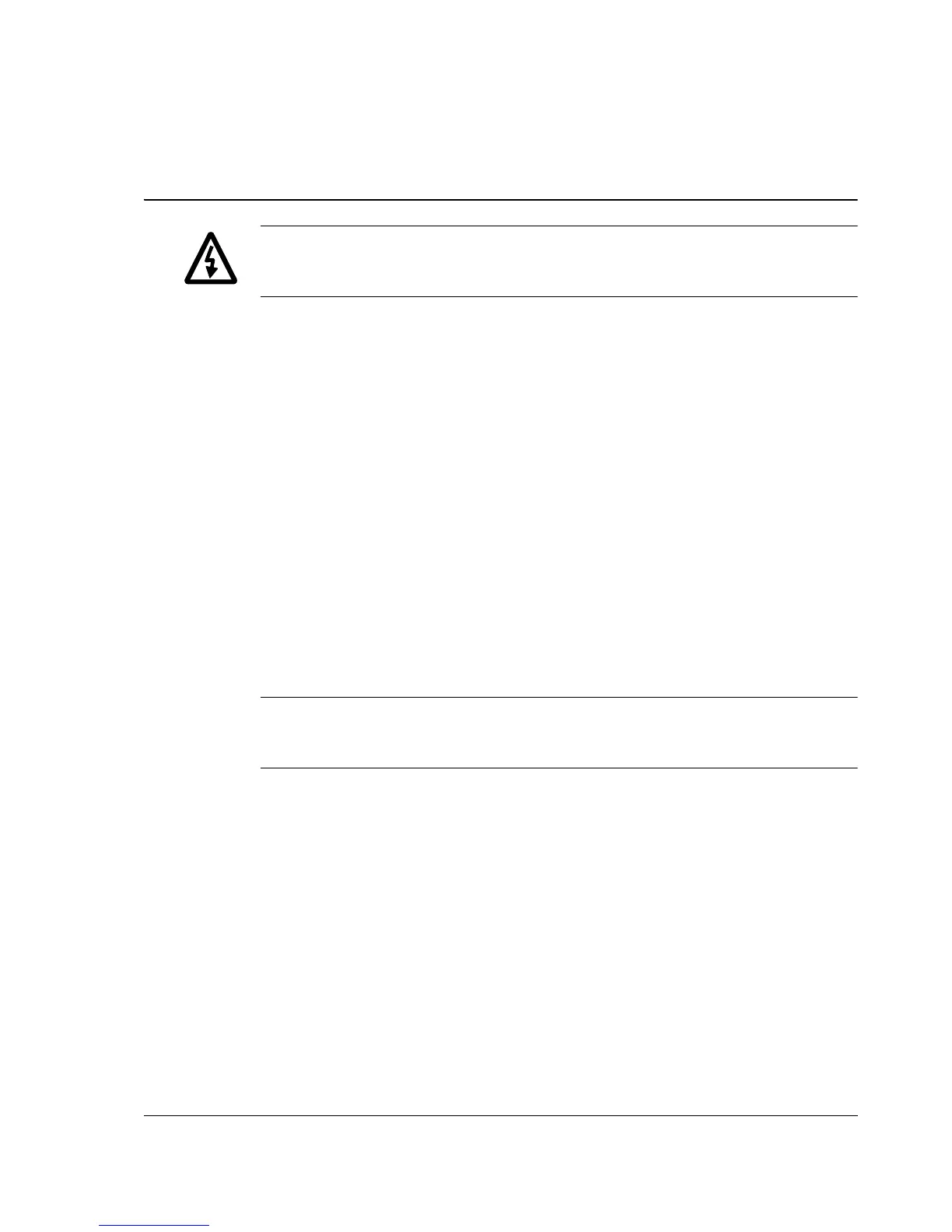Mechanical installation
15
Mechanical installation
WARNING! Follow the safety instructions given in this manual and
the drive documentation.
Mounting
The FENA-01 is to be inserted into an available fieldbus adapter
slot. The module is held in place with plastic pins and one screw.
The screw also provides the electrical connection between the
module and drive frame for cable shield termination.
On installation of the module, the signal and power connection to
the drive is made through a 20-pin connector. (All drives do not
use all the available signals so the connector on the drive may
have fewer pins.)
Mounting procedure:
• Insert the module carefully into its position on the drive.
• Fasten the screw.
Note: Correct installation of the screw is essential for fulfilling the
EMC requirements and for proper operation of the module.
