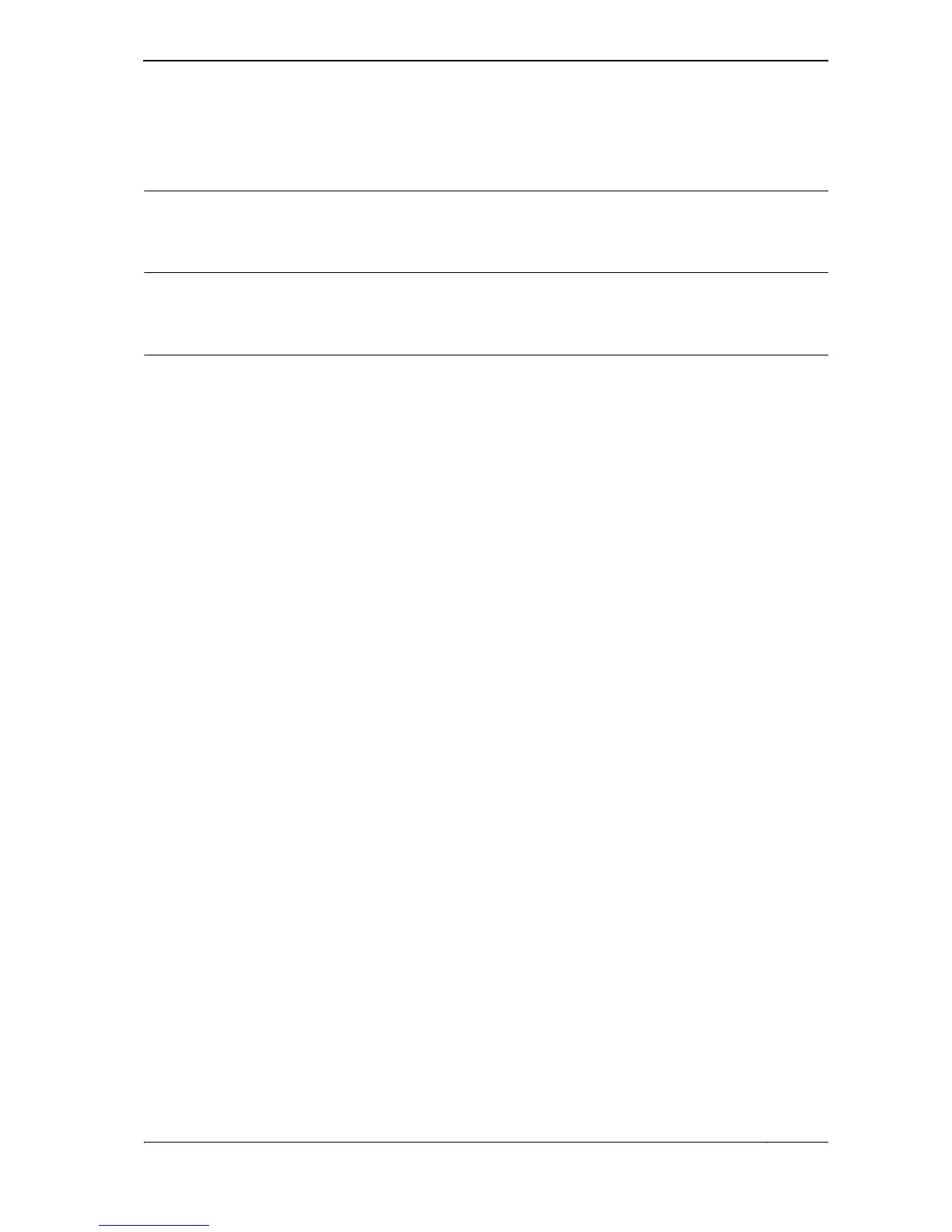2 General
2.5. About the media pool
273HAC 027097-001 Revision: B
© Copyright 2006 ABB. All rights reserved.
2.5. About the media pool
Overview
The media pool is a folder on your PC that contains the RobotWare software. It is from the
media pool that you select programs and options when building systems.
The default media pool
If RobotWare is installed with default settings on the PC, the default media pool is located in
the folder C:\Program Files\ABB Industrial IT\Robotics IT\Mediapool
Customized media pools
You can create customized media pools by creating new folders to which you copy
RobotWare files from existing media pools. You can also update or modify a media pool by
importing new parts of RobotWare using the Import Option tool in RobotStudio.
In RobotStudio, you then choose which media pool to use when creating new systems.
