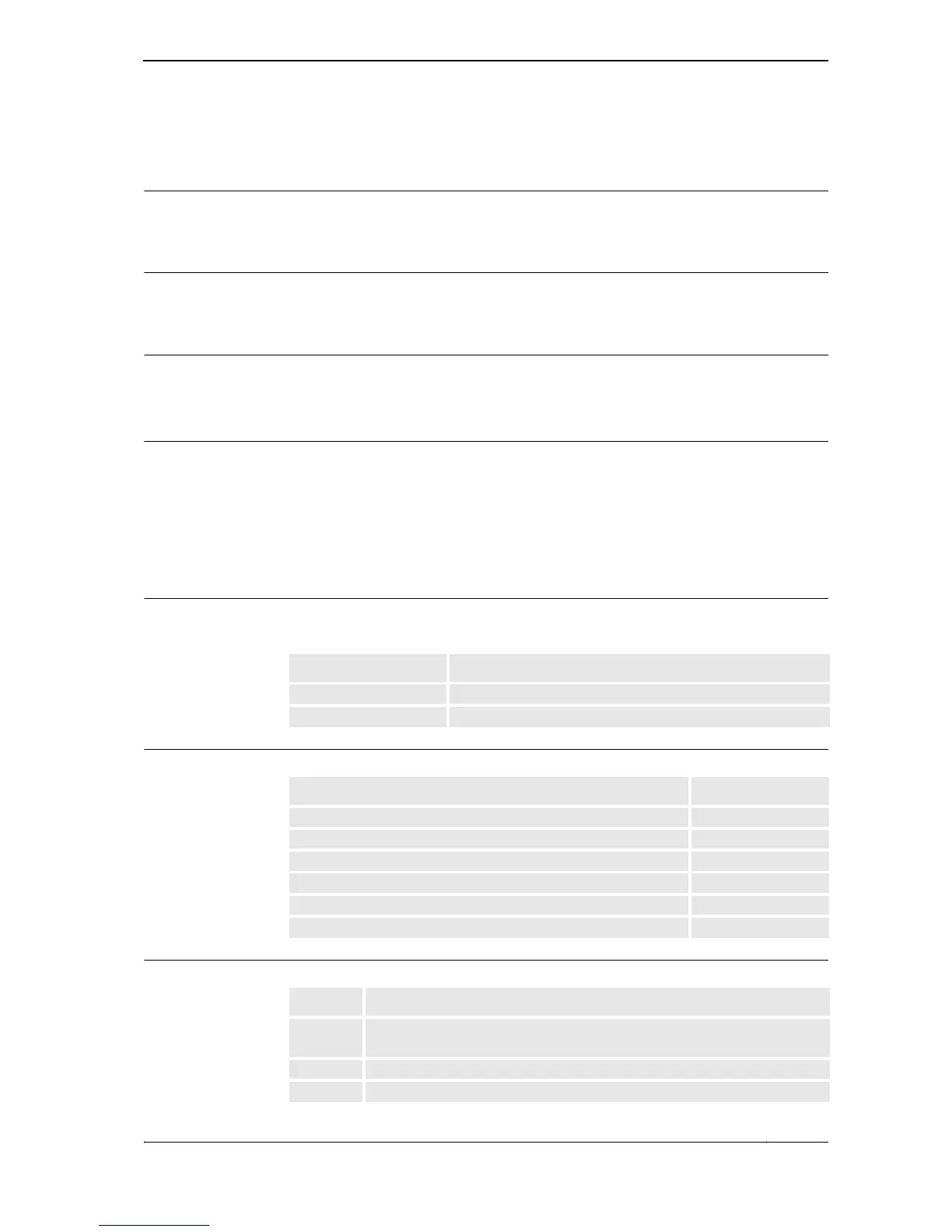Overview
53HAC 027097-001 Revision: B
© Copyright 2006 ABB. All rights reserved.
Overview
About this manual
This manual is to be used when starting up the system for the very first time. It contains
excerpts from other documents included in the robot system delivery.
Usage
This manual contains instructions for starting up the IRC5 robot controller for the very first
time after the physical installation has been completed.
Who should read this manual?
This manual is intended for:
• Commissioning personnel
Prerequisites
The reader should be familiar with:
• Mechanically installing the robot hardware.
• Be trained in robot operation.
The contents of the manual assumes all hardware (manipulator, controller and such) has been
installed correctly and connected to each other.
Organization of chapters
The manual is organized in the following chapters:
References
Revisions
Chapter Contents
1. Procedures Procedures for setup and startup of the IRC5 robot system.
2. General Descriptions of the parts in IRC5 robot system.
Reference Document Id
Product manual - IRC5 3HAC021313-001
Operating manual - IRC5 with FlexPendant 3HAC16590-1
Operating manual - RobotStudio 3HAC032104-001
Operating manual - Trouble shooting 3HAC020738-001
Technical reference manual - System parameters 3HAC17076-1
Application manual - MultiMove 3HAC021272-001
Revision Description
- Replaces manual with document id 3HAC 021564-001.
Released with RobotWare 5.08.
A Polish translation added.
B RobotStudio Online is integrated in RobotStudio. Title adjusted.
