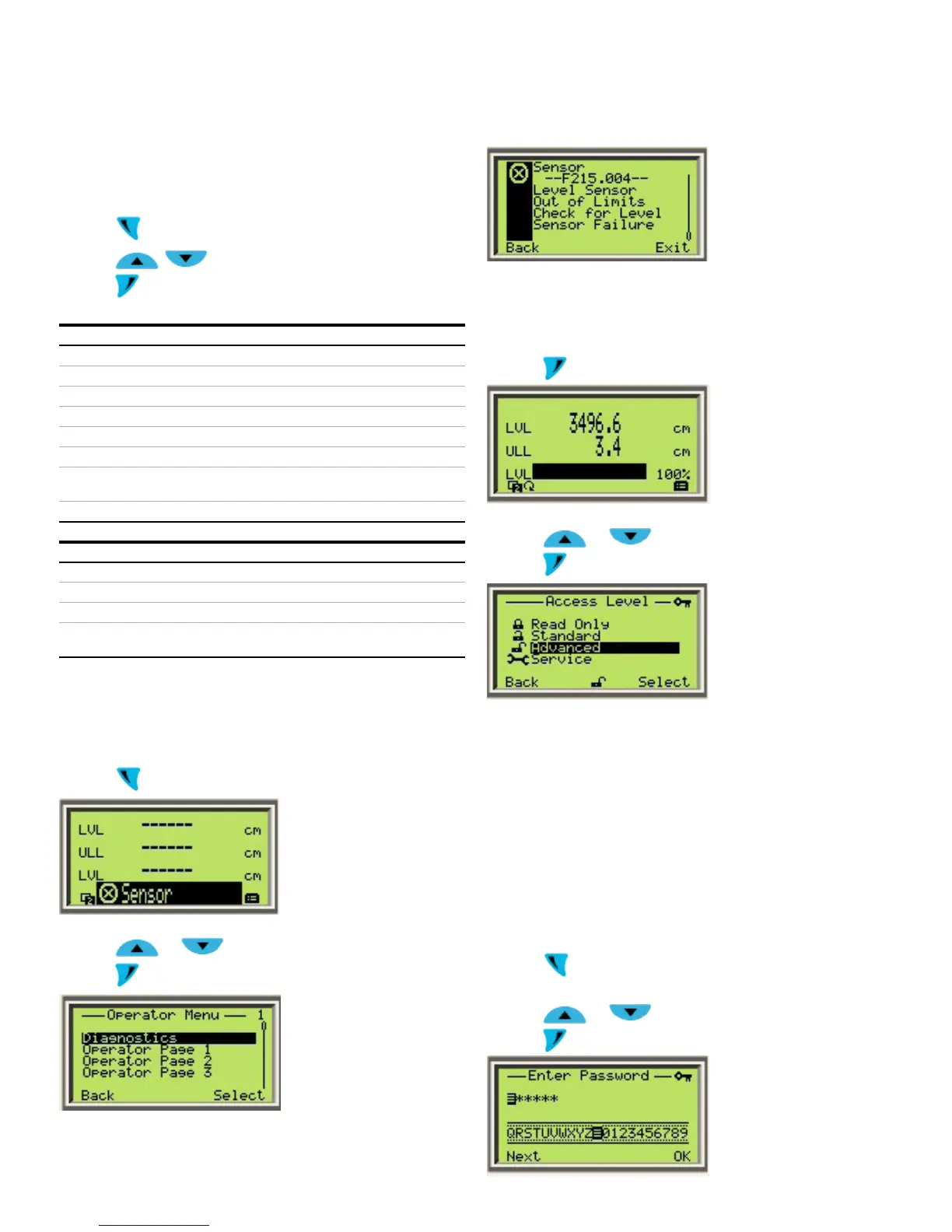31
Switching to operator menu
The operator menu can be used to display diagnostics
information and select which operator pages to display.
1 Press
to switch to the operator menu
2 Press
to select a submenu
3 Press
to confirm your selection
Menu Description
.../ Operator Menu Lists the Operator Menu options
Diagnostics Displays diagnostics page alarms
Select the operator page to display
Select the operator page to display
Select the operator page to display
Select the operator page to display
Autoscroll Displays the four operator pages on the product
display screen on a rotating basis
Signals View
Area Description
Electronics Electronics Error / Alarm
Sensor Sensor Error / Alarm
Status Alarm due to the present device status
Configuration Error / Alarm due to the present operating
conditions
Invoking the error description
In case of an error, a message consisting of an icon and text
appears at the bottom of the product display. The displayed
text indicates where the error has occurred.
1 Press
to switch to the operator menu
2 Press or to navigate to Diagnostics
3 Press
to confirm your selection
The first line indicates where the error occurred. The second
line shows the unique ID. The next lines give a brief description
of the error and its remedy.
Switching to the configuration level
Device parameters can be displayed and changed at the
configuration level.
1 Press
to switch to the configuration menu
2 Press or to select an access level
3 Press
to confirm your selection
IMPORTANT (NOTE)
There are four access levels as follows:
– “Read Only” level disables all entries. No parameter can
be modified
– “Standard” level can edit some parameters
– “Advanced” level can edit all parameters
– “Service” level is reserved for ABB technician access
Passwords can be defined for the “Standard” and
“Advanced” levels. Document your password so that it
can be retrieved later.
4 Enter the corresponding password, if a password is required
5 Press
to switch to the information level. The HMI display
now indicates the first menu item at the configuration level
6 Press
or to select a menu
7 Press
to confirm your selection
