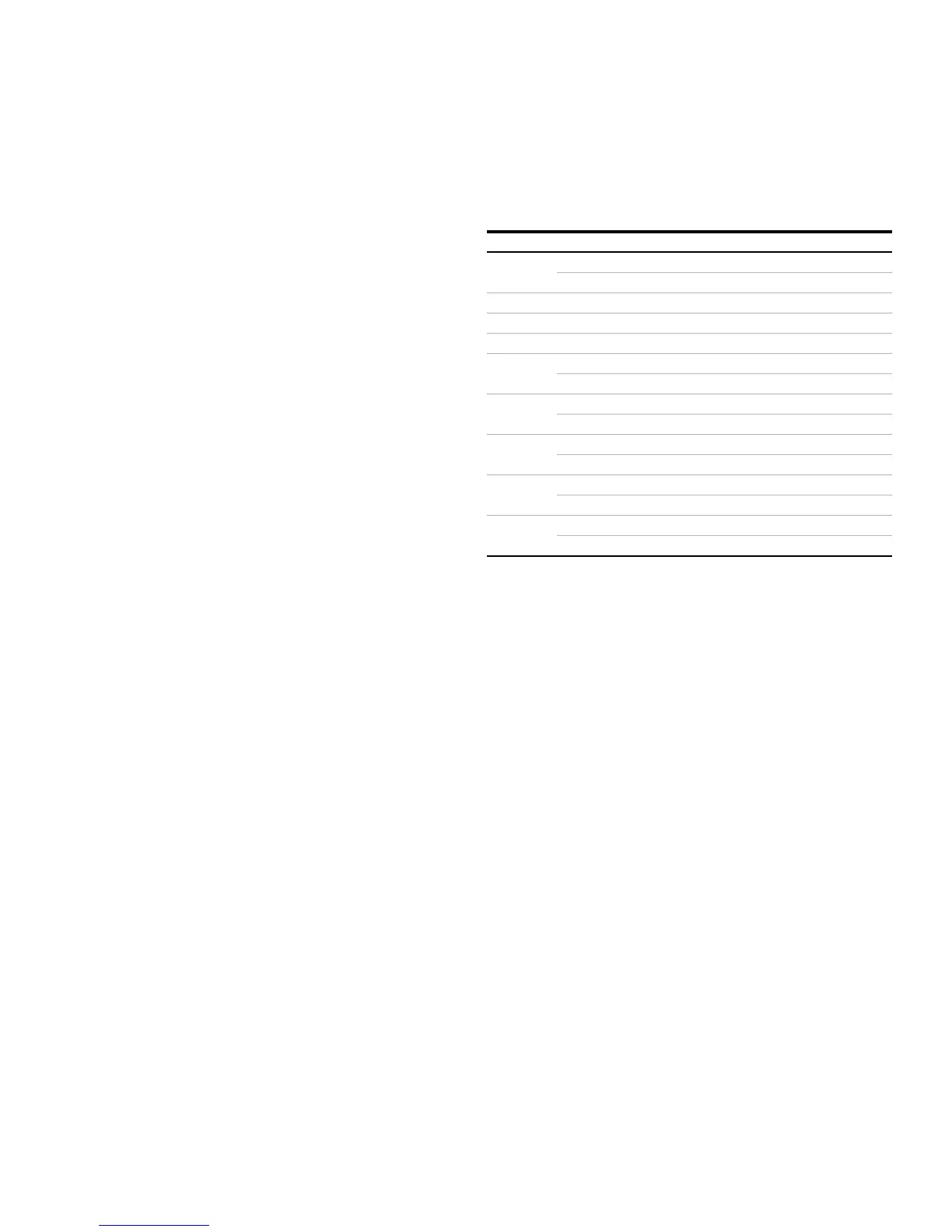69
Transmitter testing
The transmitter of the LMT Series is designed to return a level
indication and an output based on the position of a float on its
sensor tube. If the transmitter is equipped with an HMI, the
level and output will be displayed on the front of the electronics
module.
1 Apply power to the transmitter using the typical power setup
for the particular option.
2 Move the float up and down the sensor tube.
3 Monitor the indication of the level on the HMI to make sure
the indication corresponds to the float position.
4 Remove the float to make sure the transmitter responds with
an Alarm Indication and a level indication of ----.
5 Place the float back on the sensor tube with the correct
orientation.
IMPORTANT (NOTE)
It is possible for the LMT Series to continue providing Fieldbus
communication if the HMI display is not functioning properly. If
the HMI indicator on an electronics module fails to operate, it is
recommended that the electronics module be replaced at the
earliest convenience. It will not be necessary however to shut
down a transmitter or remove it from service based on an HMI
failure.
Fieldbus communication
1 Apply power to the transmitter using the typical loop wiring.
2 Connect a Fieldbus modem & power with device.
3 Move the float along the length of the probe and monitor the
PV indication on the handheld device.
4 The output should indicate the float position based on the
calibration range of the transmitter.
Spare parts
Please refer to Figure 3 in this manual for the item in the below
spare part list table.
Item no. Description Part Number
Window cover - aluminum
Window cover - stainless steel
HMI display assembly
HMI connector
Communication board
Terminal board without surge
Terminal board with surge
Blind cover - aluminum
Blind cover - stainless steel
Agency approved plug (½” NPT)
Plastic plug (½” NPT)
Standard mounting kit
Vibration isolator mounting kit VI-KIT
