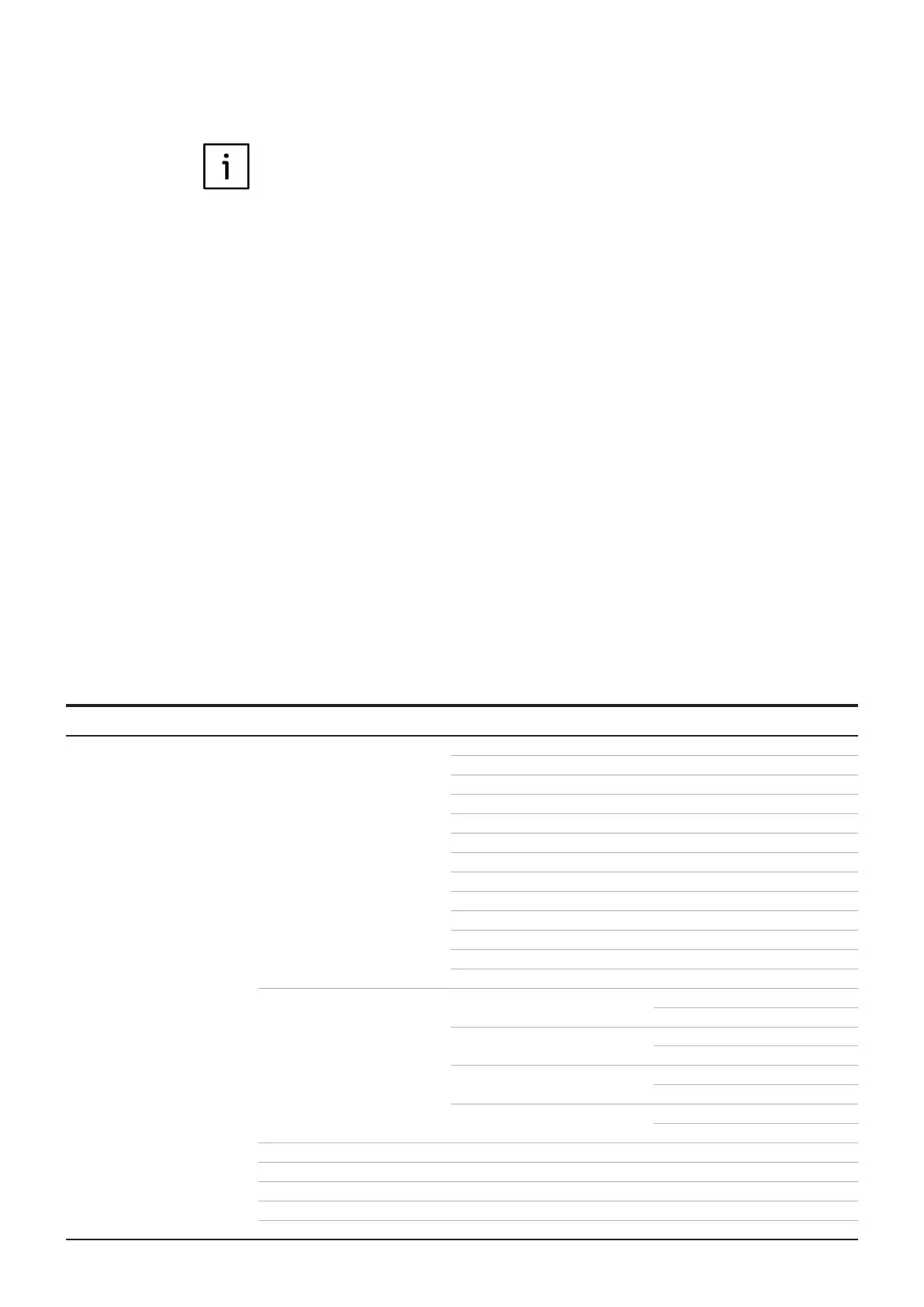82 M O T O R CO N T R O L A N D P R OT E C TI O N U N I T M 10 X US ER G U I D E
1: MD21 is connected with M10x.
2: Starter type is NOT set to be Feeder.
3: MD21 is connected to M102.
4: MD21 is connected to M10x-M.
5: MD21 is connected to M10x-P.
6: Starter type is set to be
NR_2N|NR_2N Dahlander.
7: Feedback function set as "Enabled".
8: Backup parameter has ever been
performed at least once.
9: Related Function is set to be On.
10: TOL Thermal mode is set to be
Standard.
11: TOL Thermal mode is set to be EExe.
12: Related Function is set to be Alarm only.
13: MD21 is connected to M101.
14: Starter type is NOT set to be
NR_softstarter|REV_softstarter.
15: Starter type is set to be NR_S_ D|NR_2N|
Dahlander|Autotransformer.
16: Starter type is set to be NR_softstarter|
REV_softstarter.
17: Earth fault Function is set to be “On|Alarm
only.
18: “Comm. F Delay” is NOT set to be “255”.
19: Details refer to Control Authority chapter.
20: Ex CT Used is set to be Yes.
Operator panel
Within this submenu, LCD display and LED
indication can be configured. Table 50 shows the
organization of the different parameter masks in
the menu tree.
For more details about parameters, please refer
to the document: M10x Parameter Description.
Operation LCD display Current (A)
Current (%)
Line voltage
1
Power related
1
Thermal capacity
Frequency
1
Energy
1
Ground current
PTC
1
Time to TOL trip/reset
DI status
Startup time
Current unbalance
LED indication LED1 Function
Color
LED2 Function
Color
LED3 Function
Color
LED4 Function
Color
Language
TripAlarmPwOn
StartPwOn
StopPwOn
Password setup
—
Remark: 1 available in M102 product version only.
