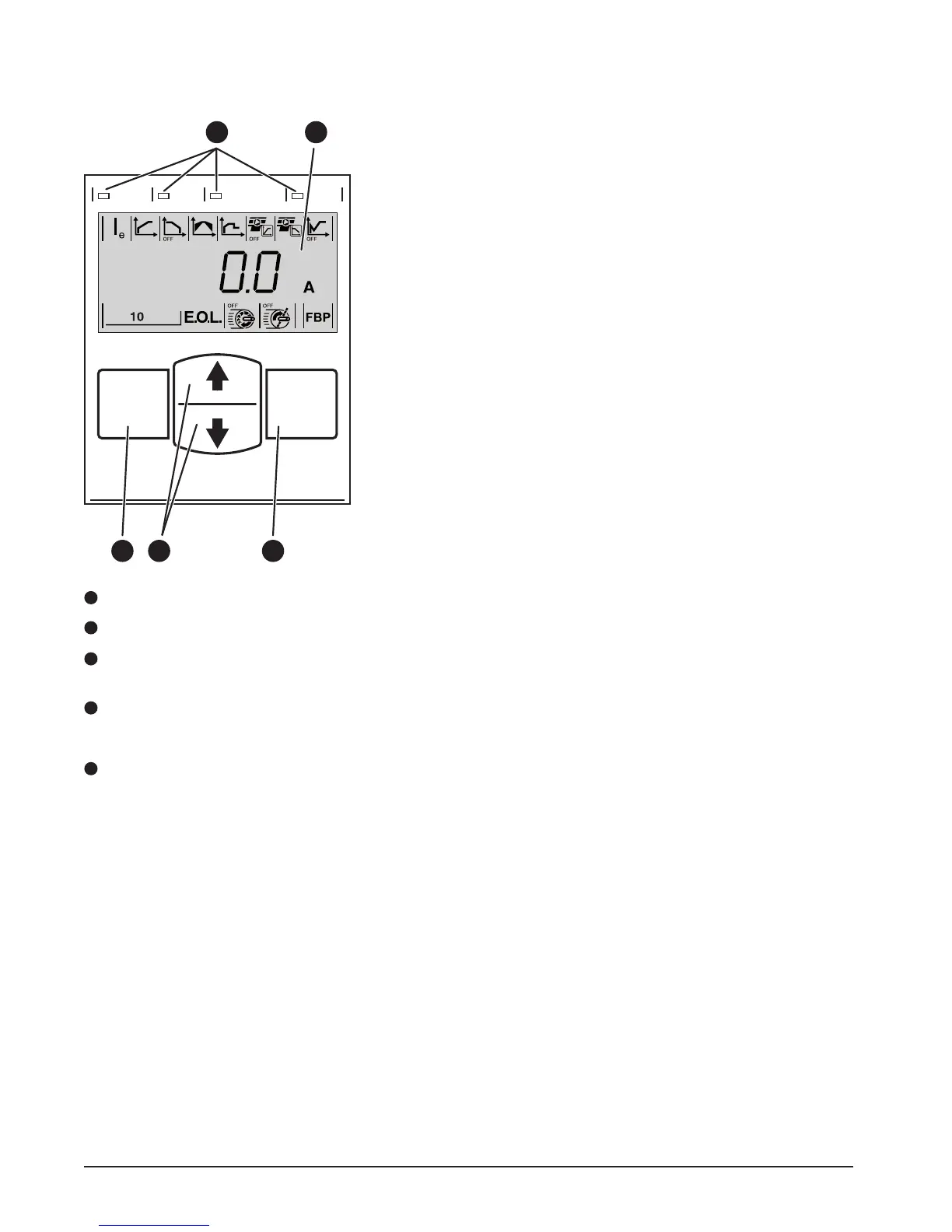Softstarters Type PSE18...PSE370 Installation and commissioning manual 1SFC132057M020146 Chapter 6
Chapter 6 Human-Machine Interface
This chapter describes how the Human-Machine Interface (keypad, LED status
indicators and LCD display) works.
6.1 Overview
6.1.1 Application
The Human-Machine Interface is used for several purposes such as setting up the
PSE Softstarter parameters, including protection functions and eldbus communi-
cation. The HMI is also providing status information by LED status indicators and
the LCD display.
The PSE Softstarter monitors and displays different values. When switching on the
supply voltage the LCD will rst display the Information Level, which is showing
motor current, input voltage on the line side, power factor, and voltage to the mo-
tor.
The Information Level also displays information on whether the keypad is locked
or unlocked.
6.1.2 Design
The appearance of the HMI is showed in gure 6.1.
The HMI consists of:
• LED status indicators
• LCD display with backlight
• Selection and navigation keys
On start-up all LCD segments and LEDs will be briey illuminated.
The LCD backlight will automatically turn off after some time of inactivity. Turn it on
by pressing any key.
When switching on the supply voltage the LCD will rst illuminate all available seg-
ments, LEDs and the backlight. Thereafter the Information Level is displayed. See
gure 7.1.
1SFC132235F0001
Ready Run
Exit
Select
Reset
Protection
Fault
A
B
C DE
Figure 6.1:
LED status indicators.
LCD display with backlight.
Exit key for cancelling parameter edits and
exiting one menu level.
Select/Reset key for changing and storing
parameter values, entering one menu level,
and to reset tripping events.
Navigation keys for navigating the menu and
changing parameter values. Flashing numbers
or text shown in the display indicates that the
menu/value can be changed or scrolled.
