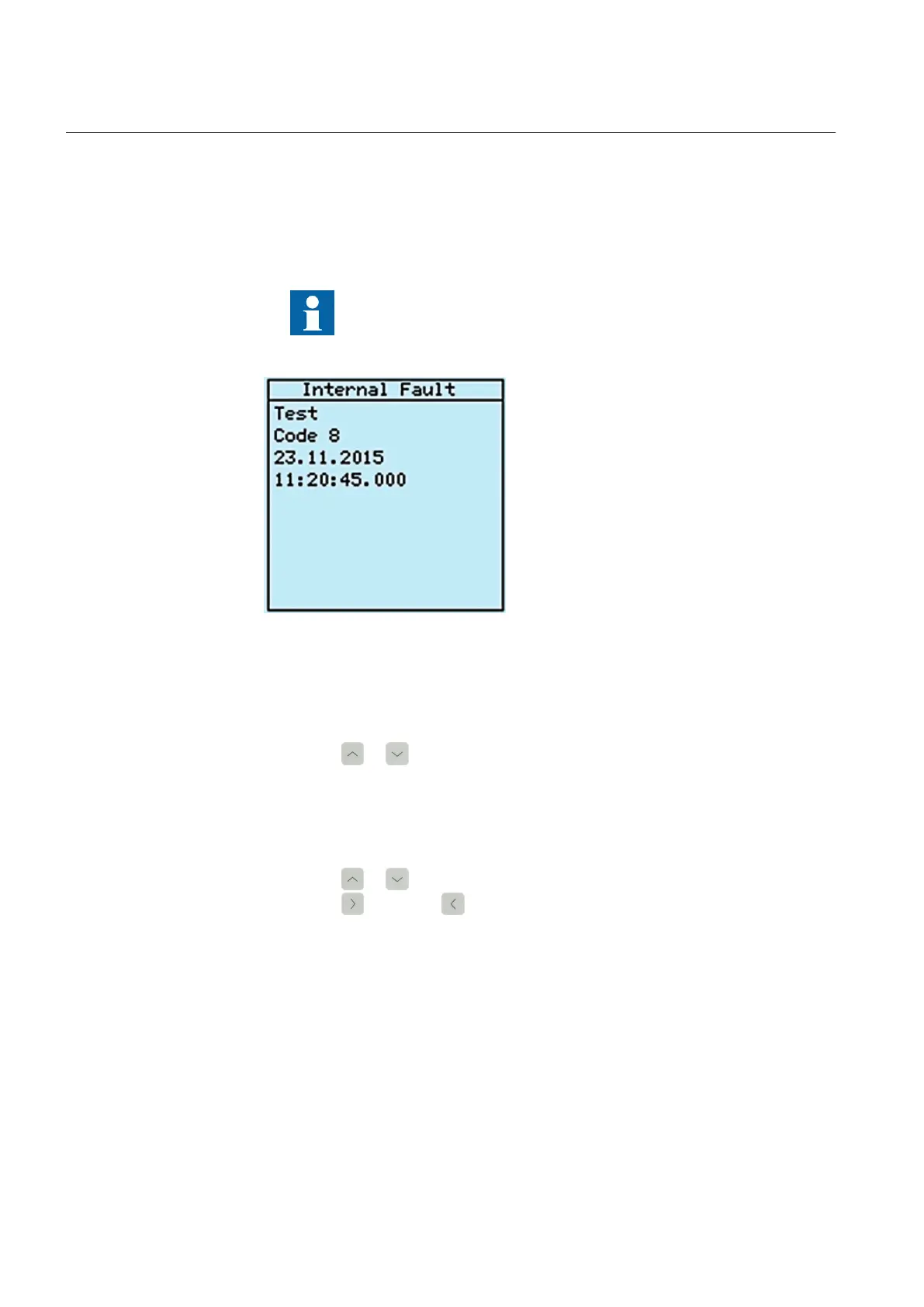6.1.1.2 Monitoring an internal relay fault
The flashing green LED indicates an internal relay fault. Internal relay fault messages
are shown in a dialog box. Only one dialog box can be shown at a time, therefore the
relay has internal priority for indication messages and tripping data. Internal fault has
always higher priority than a warning.
See the troubleshooting section for more details.
A071144 V3 EN
Figure 66: Fault indication
1. Select Main menu/Monitoring/IED status/Self-supervision to monitor the
latest fault indication.
2.
Press or to scroll the view.
6.1.1.3 Monitoring condition monitoring data
1. Select Main menu/Monitoring/I/O status/Condition monitoring.
2.
Press or to scroll the view.
3.
Press
to enter or to exit a submenu.
With PCM600 the user can map output signals from condition monitoring related
function blocks to the appropriate destinations.
6.1.2 Measured and calculated values
Measurement view in Main Menu/Measurements shows the momentary actual
values for various power system measurements.
All values show the momentary measurement value and some include demand values
calculated from a set period.
Section 6 1MRS758754 B
Operating procedures
88 REC615 and RER615
Operation Manual
