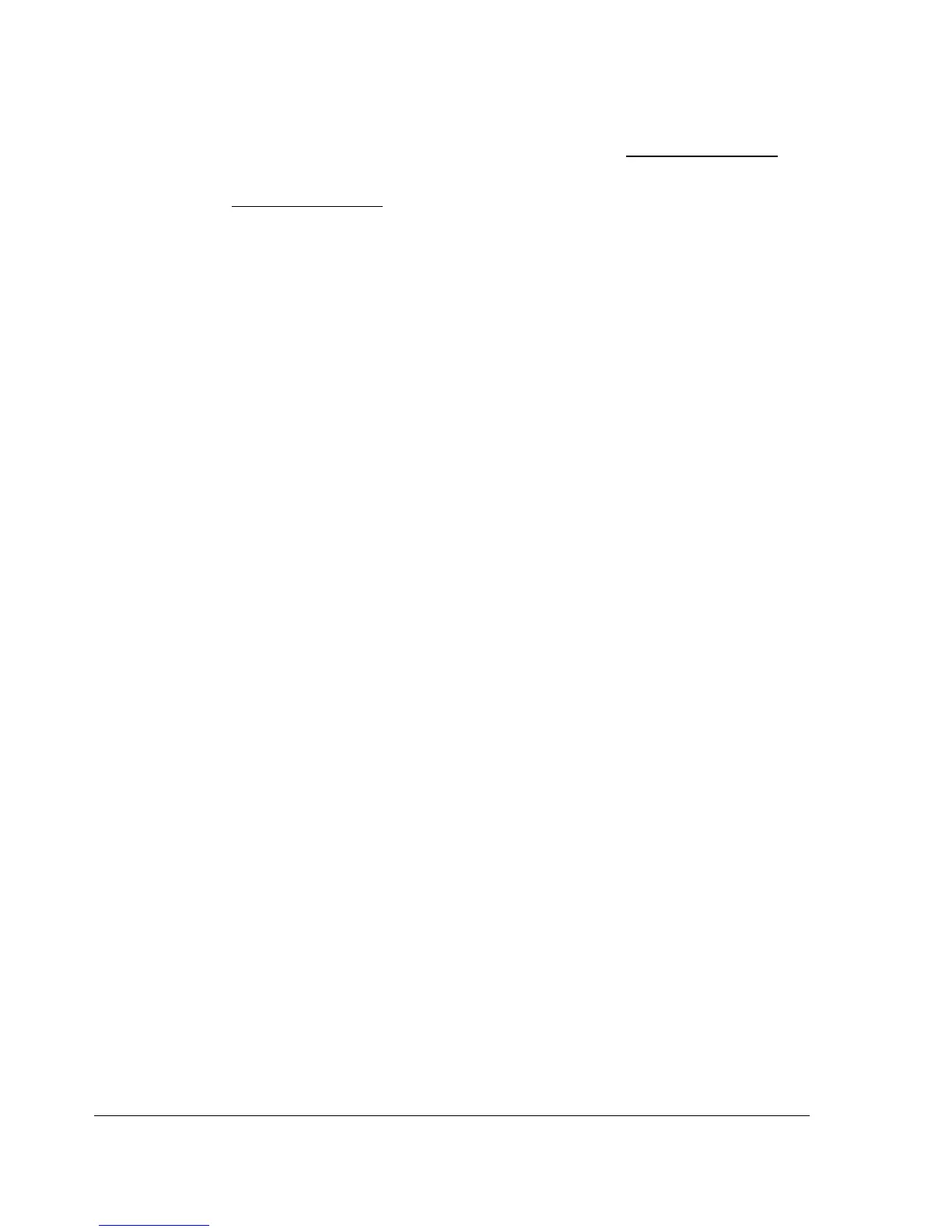Quick start-up guide
22
information on the communication settings. With an ACS550
drive, set parameter 98.02 COMM. MODULE LINK to EXT FBA.
With an ACS800
, set parameter 98.02 COMM. MODULE LINK
to FIELDBUS and parameter 98.07 COMM PROFILE to ABB
DRIVES or GENERIC (according to PLC hardware
configuration).
• If the configuration is correct, parameter group 51 should
appear in the parameter list of the drive and show the status of
the bus configuration parameters.
• If the node address is to be set by software, set the required
address at parameter 51.02 NODE ADDRESS.
