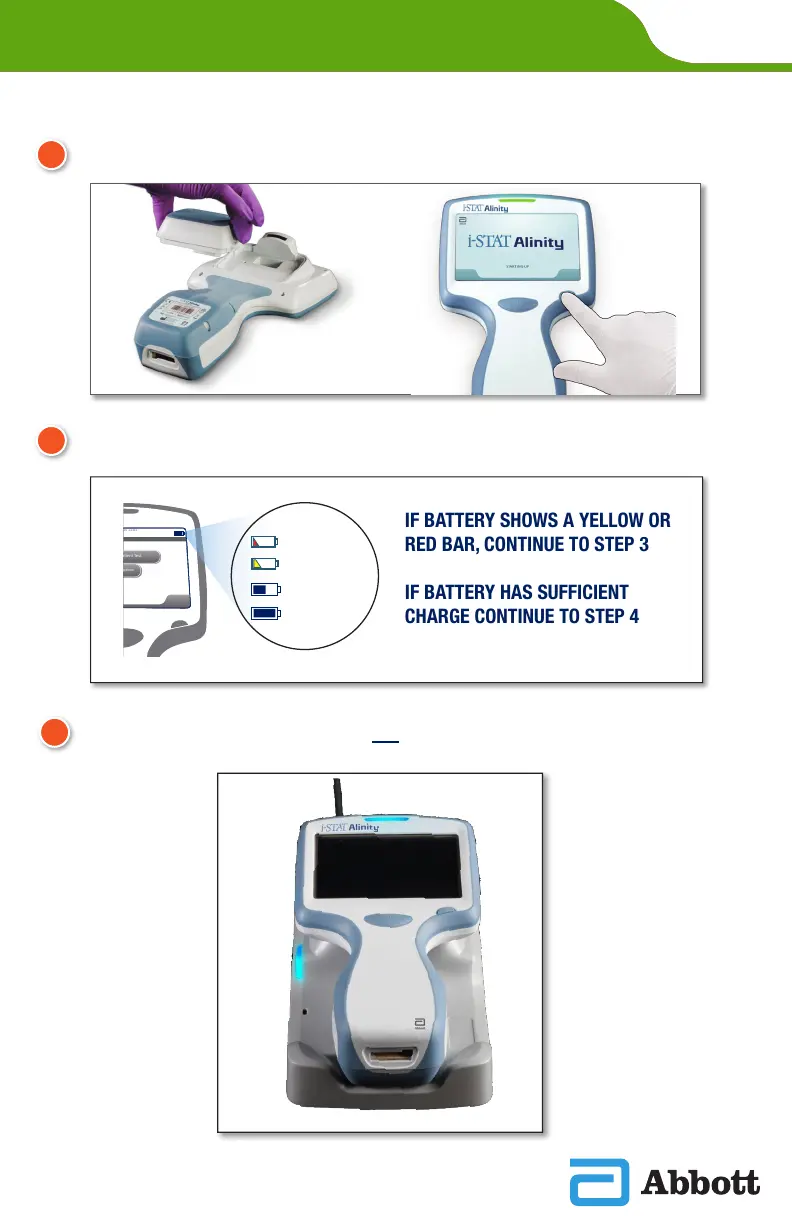SECTION 1
ATTACH BATTERY AND POWER ON INSTRUMENT
Perform Paent Test
12APR2015 11:01
Home
Home
More Opons
Perform Paent Test
12APR2015 11:01
Home
Home
More Opons
Perform Paent Test
12APR2015 11:01
Home
Home
More Opons
Perform Paent Test
12APR2015 11:01
Home
Home
More Opons
IF BATTERY SHOWS A YELLOW OR
RED BAR, CONTINUE TO STEP 3
IF BATTERY HAS SUFFICIENT
CHARGE CONTINUE TO STEP 4
1
CHECK FOR SUFFICENT BATTERY CHARGE
2
CHARGE BATTERY IF NEEDED OR MOVE TO STEP 4
3
1
i-STAT
Alinity — Quick Reference Guide Art: 731848-01 Rev K Rev. Date: 02-Apr-2021
INSTRUMENT SETUP (New Instruments)
Charge immediately
Charge needed soon
Aproximately
1/2 charged
Fully Charged
