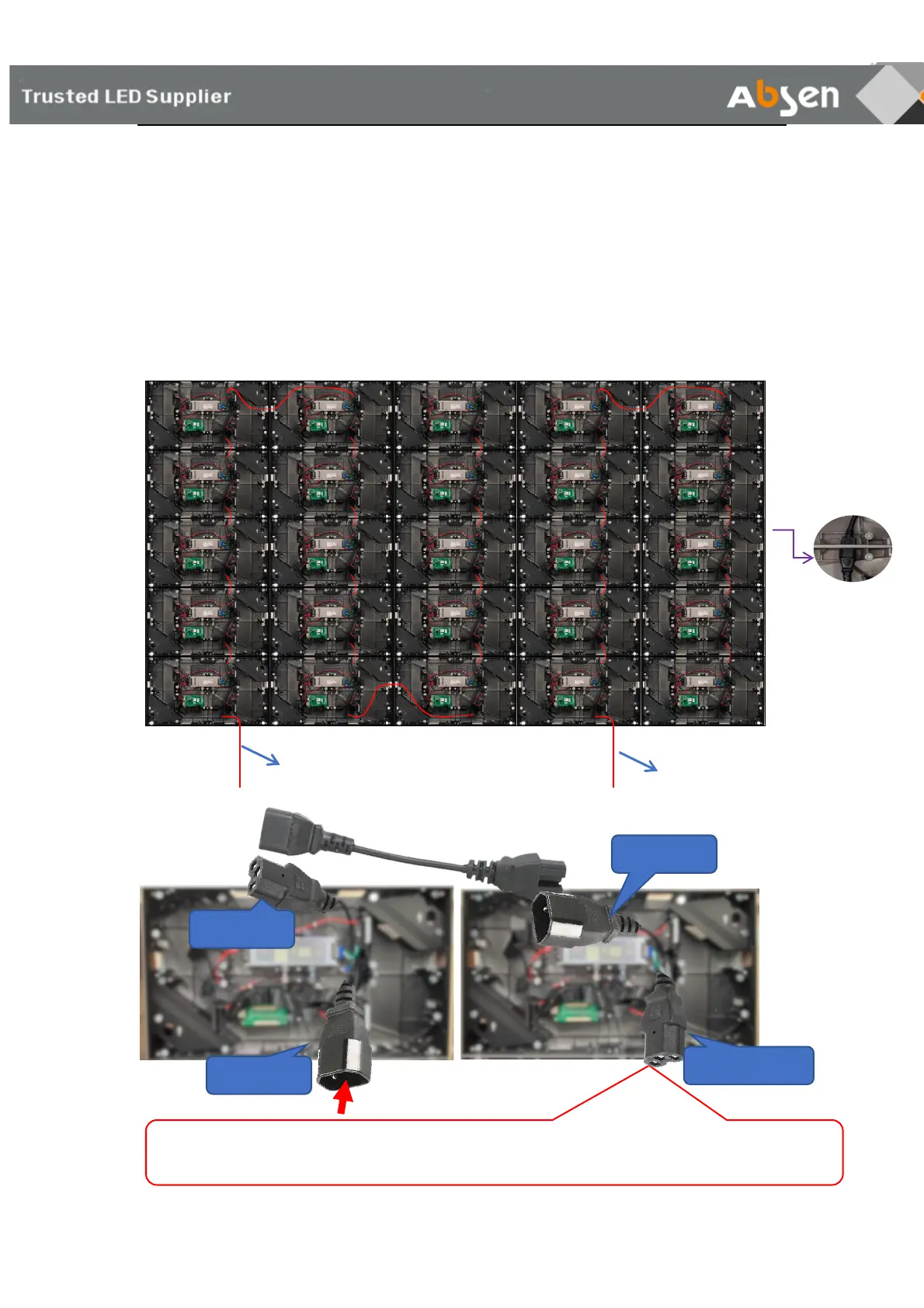KL II Series User Manual 24
5.2 Power cable connection
When installing the power cord of the screen, the main power cord is inserted through the slot of the
cabinet and connected with the power head that comes with the cabinet, and the cabinet between top
and bottom, and the left and right is connected with the male and female plugs of the power cord that
comes with the cabinet.
Take th e 5x5 KL 1. 5 Ⅱ cabinet as an example to introduce the connection method of the power cord:
The total power consumption of 25pcs KL1.5 Ⅱ cabinets is 25 x 0.64 x 0.36x 560W=3.22kW.
Notes: the built-in power cable in the neighboring column need to be turned upside down if you have to
cascade multiple columns with one power input.
