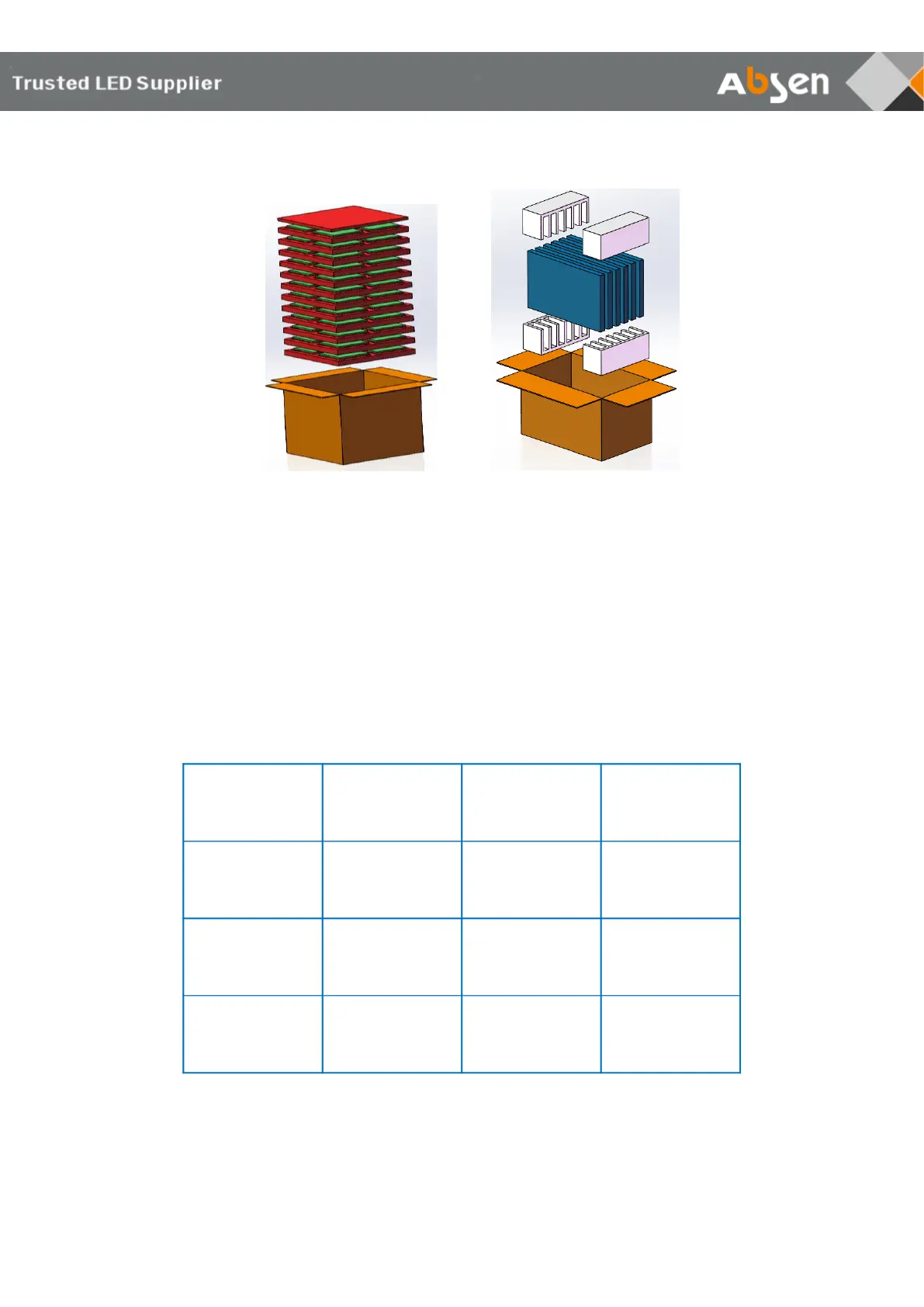KLCOB V2 Series User Manual - 11 -
2.2.6 The module is separated from the panel, the 1 module carton contains a 48PCS
module, and the 1 panel carton contains 6PCS panels
3. Product Installation
In order to ensure the visual effect, the cabinets and modules need to be installed in the
exact position. The rules are as follows:
cabinet number: XX(Screen number)—XX(Row number )—XX(cabinet number )