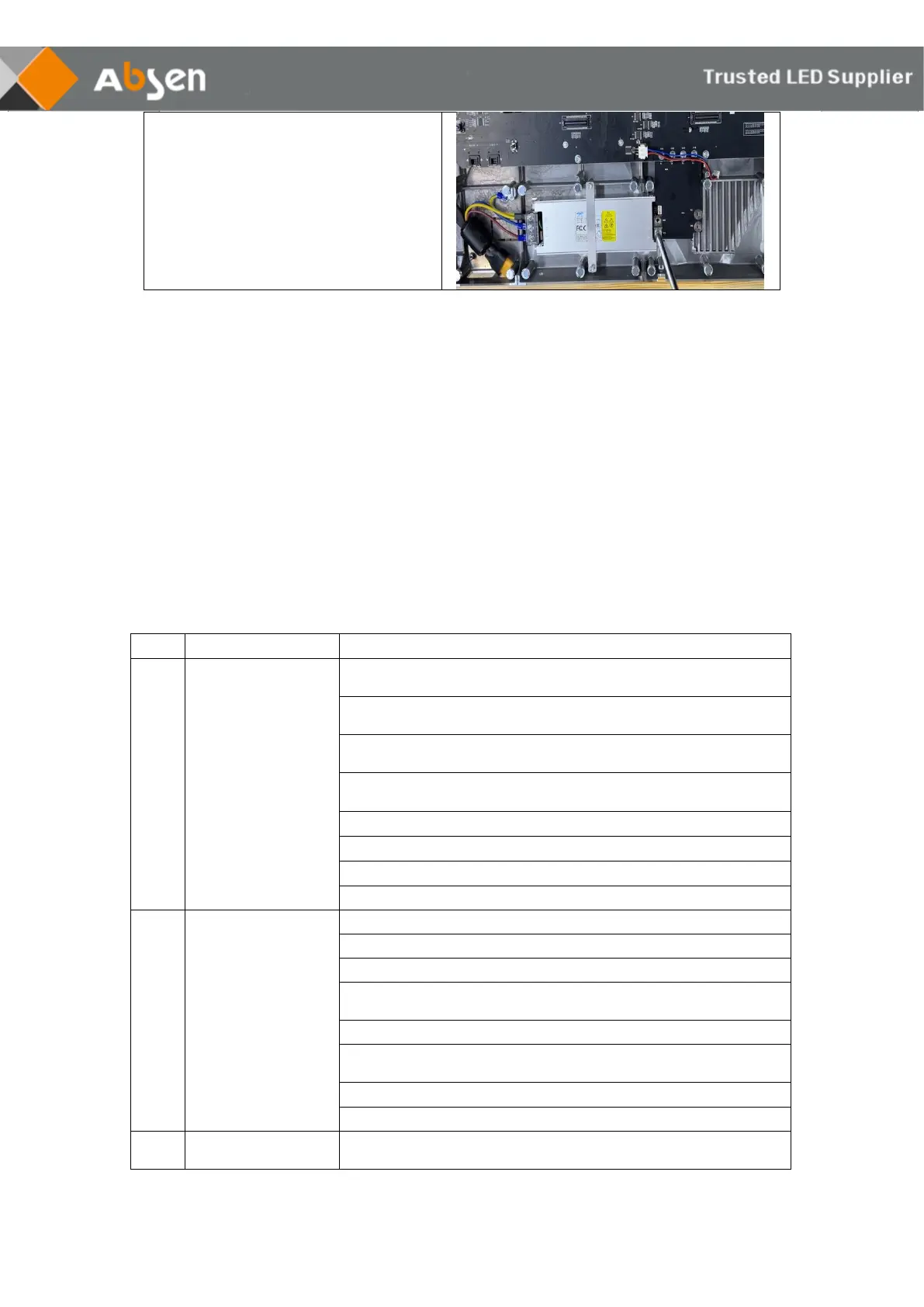- 22 - KLCOB V2 Series User Manual
❷Use a PH2 Phillips screwdriver to
remove the fixing power supply screw
to directly replace the faulty power
supply
5.2.3 Precautions for use
1. Pay attention to anti-static when touching LED light boards and panels, and do the
following effective protection:
a. Wear a grounded electrostatic wrist strap or electrostatic gloves;
b. The screen is strictly grounded, and the grounding resistance is required to be ≤10
ohms, and a point inspection is carried out every six months;
2. When cleaning the surface of the lamp panel, do not use unknown chemical liquids,
but use a clean dust-free or clean water damp cloth to wipe lightly;
3. The distribution box is required to have protective facilities such as surge protectors.
6. Common faults and troubleshooting
1. Check whether the power plug of the corresponding
module is tightly inserted;
2. Check whether the power cable of the corresponding
module is burnt out;
3. Check whether the switch power supply of the
corresponding module has no output;
4. Check whether the flat cable of the corresponding
module is malfunctioning;
5. Replace the flat cable of the corresponding module;
7. Replace the receiving card;
The whole screen
is black
1. Check whether the screen power is on;
2. Check whether the DVI cable or HDMI cable is loose;
3. Check whether the main data cable is well inserted;
4. Check whether the controller is powered on and whether
the running indicator is flashing;
5. Replace the controller;
6, Connecting the computer to an LCD display, check
whether there is output on video card;
7. Update the video card driver;
Screen show scra
mbled image
1. Check whether the power plug of the receiving card is
well inserted;