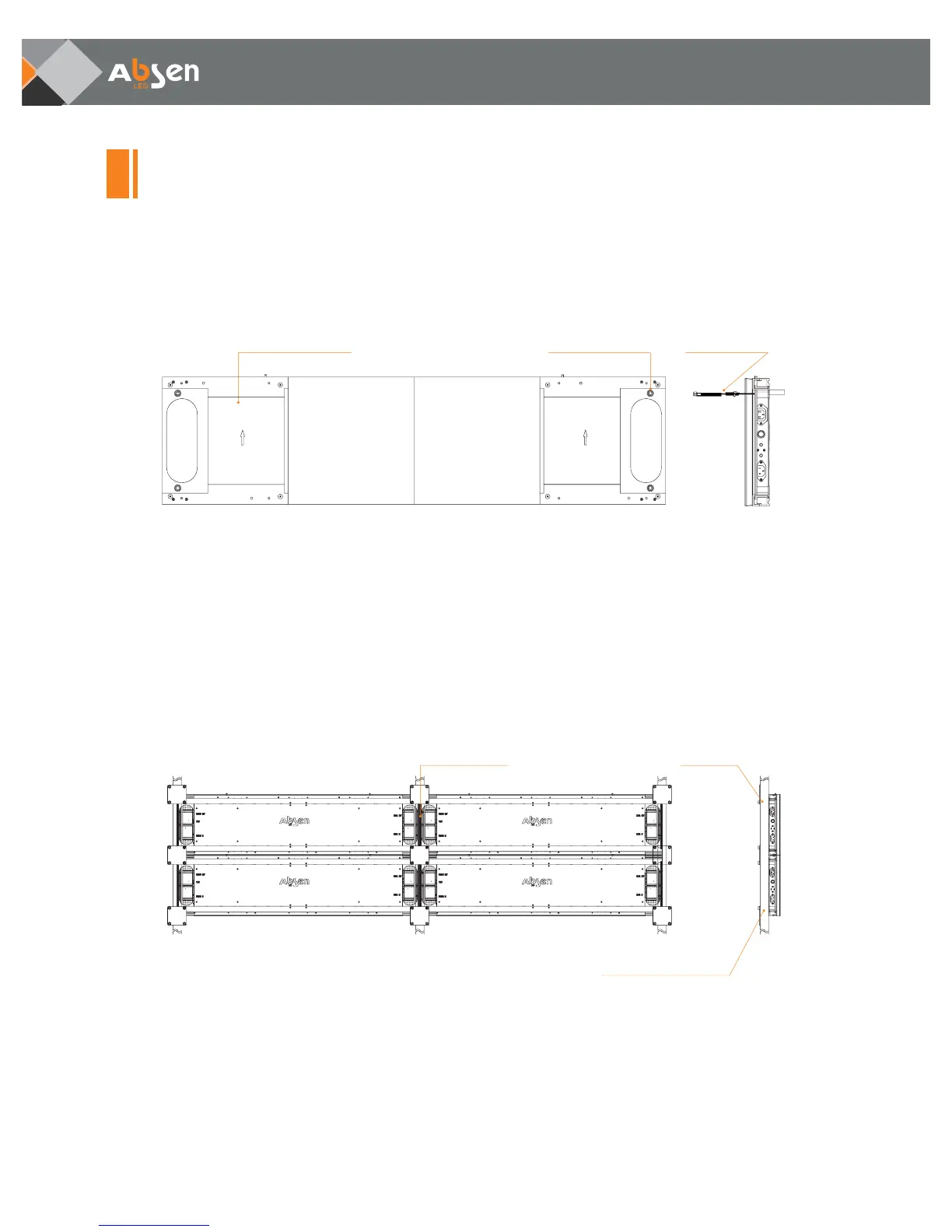- 11 -
Module Module
Various installation methods are available for this product: front installation, rear installation, floor installa-
tion, using sub-frame for fast installation, as well as wall-mounted installation.
Remove the modules from left and right sides of the cabinet, use M6x60 bolt at the front mounting holes to
fix it to the steel structure. After it is fixed properly, connect power cord and signal lines, and then restore
the removed modules.
Use M8x60 bolts and connecting plates to fix onto the 40X40 square hollow bars.
Front Installation
Rear Installation
Product Installation
Remove modules
from both sides module
Connecting Plates M8X60 Bolt
M6X60 bolt fixed
on steel structure
Steel construction
40X40 square hollow bars
Front Installation Hole
N Series User Manual
Leading LED Applications